Header Layouts gives additional options for you to customize your website’s header. That way you can change your logo area, social icon’s placement, and pretty much every header items.
To change your header layout:
- Go to your WordPress dashboard, then go to Appearance >> Customize
- Then go to Header Settings >> Header Items, then scroll down to the Header Layout sections below of the section.
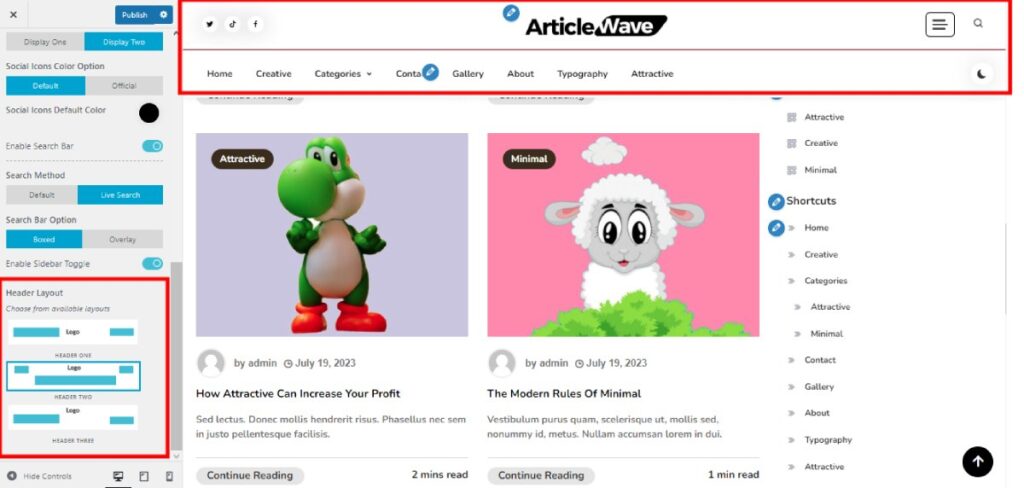
- Choose one of the three available layout option for your header.
- Click on the “Publish” button to save your changes and publish it on your website.