Primary menu is the prime navigation menu option for your website. It is considered ideal if we could configure primary menu in such way that every visitor/readers in your website gets intrigued to check it out. In Articlewave’s pro version, you can allocate various colors for the various elements in your primary menu.
To do so,
- Go to your WordPress dashboard, then go to Appearance >> Customize >> Header Settings >> Primary Menu
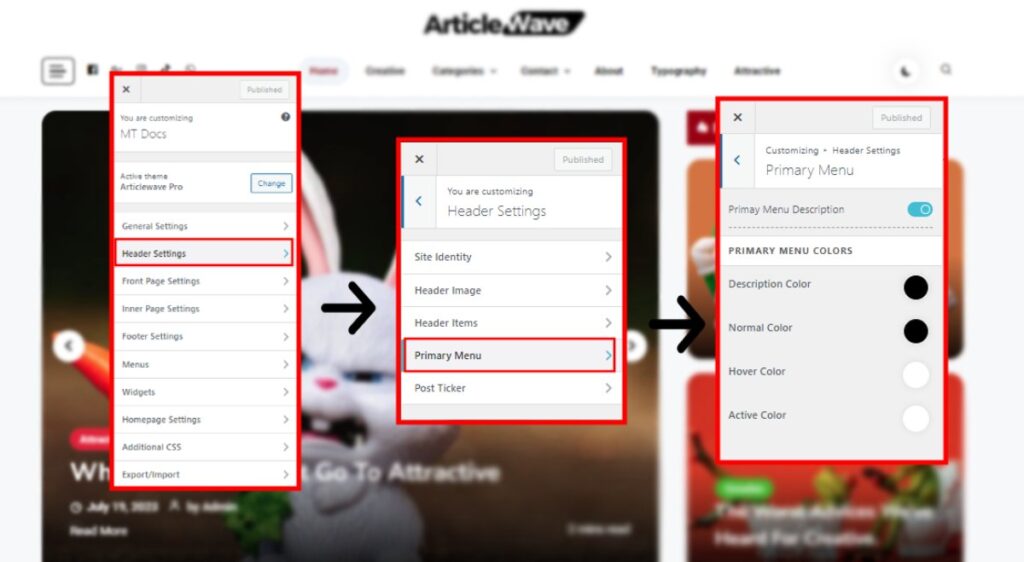
- Then choose your preferred color for each Primary Menu’s category provided by the theme.
- After done choosing, click on “Publish” to save your changes.
If you want to customize your Primary menu, click here