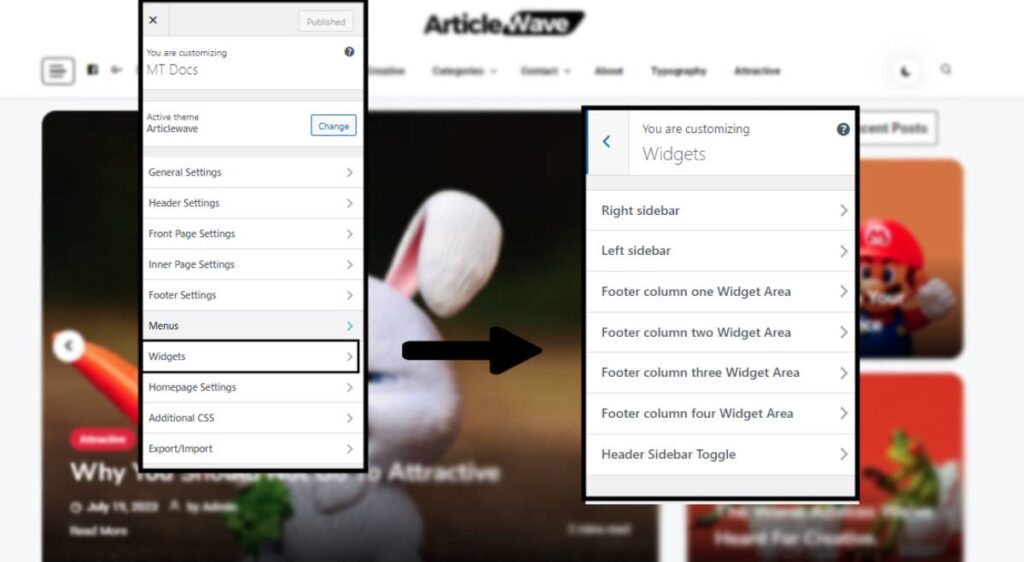To access the widgets for your WordPress website, you have two different options similar to those in menu settings. They are:
- Widget Settings from WordPress Admin Dashboard
- Widget Settings from Theme Customizer
To configure widgets from the WordPress dashboard:
- Go to your WordPress Dashboard, then Appearance >> Widgets
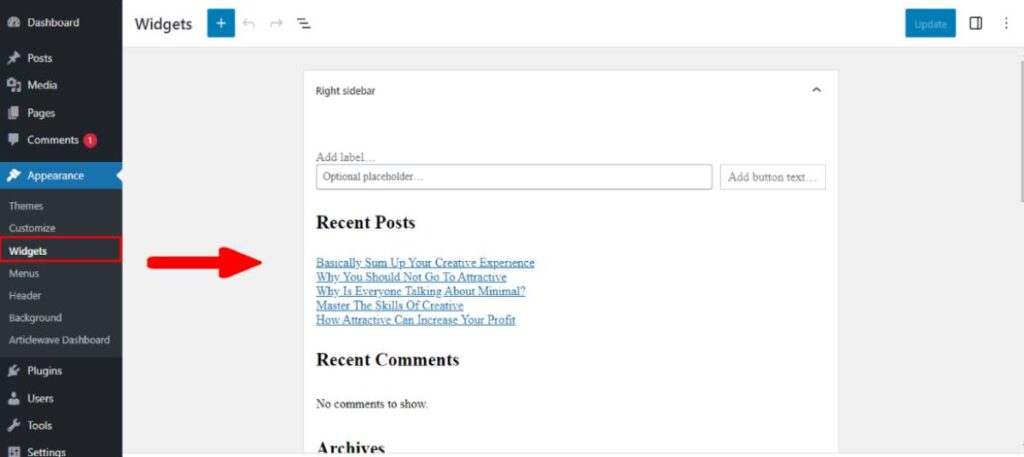
- Then choose the appropriate blocks for the widget area of your choice.
- After you are done with the Widget placement, click on the Update button at the top right-hand side of your screen.
To configure widgets from Theme Customizer:
- Go to WordPress dashboard, then Appearance >> Customize
- Then navigate yourself towards Widgets Section where you can see seven different widget areas to choose from.
- Choose your desired widget area, and add your widget for that area.
- Click on “Publish” button to save your changes