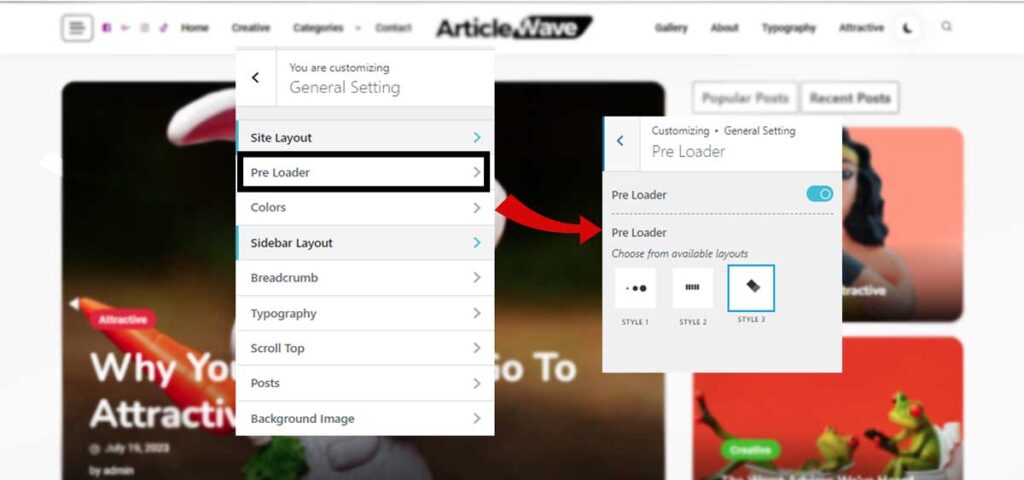Pre-loaders, based on preference, are the most important factors on any website. While the animated icon shows the creativity and design of your website, it also displays the information that your website is loading. So, it is considered important to have preloaders on your website.
To change, enable or disable your website’s preloaders,
- Go to your WordPress dashboard, then Appearance >> Customizer >> General Settings.
- Select the “Preloaders” option from the customizer
- Choose one of the three preloaders available in the customizer (you’ll have more option in premium version)
- Toggle on or off the “Preloaders” button at the top of the customizer to enable or disable preloaders on your website.
- Click on the “Publish” button to save your changes.