404 Error Page is one of the integral and basic pages of any websites. They are there to provide users with information regarding the page they are searching for and redirect them to another pages. Information displaying on this page should be easy for users to understand.
To configure your 404 error page:
- Go to your WordPress dashboard, then head towards your theme customizer (Appearance >> Customize)
- Then navigate yourself to Innerpage Settings >> 404 Page Settings
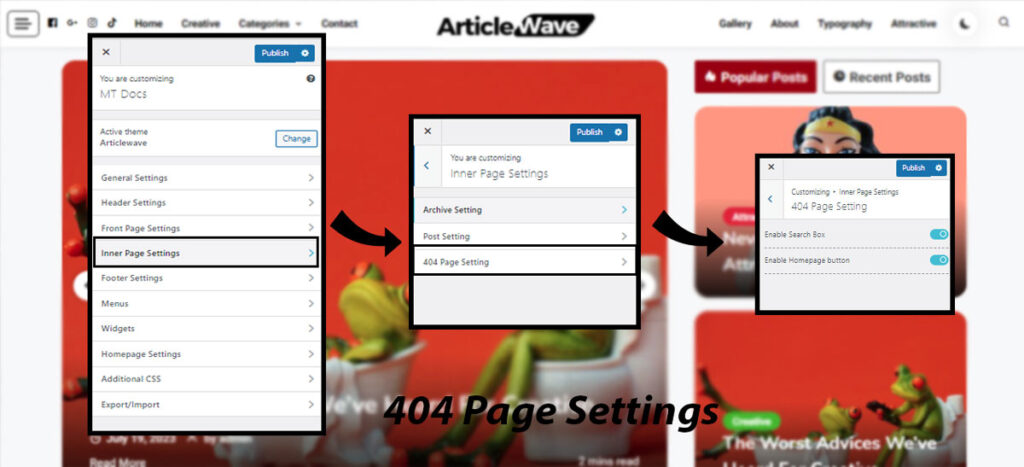
- Enable the search button by toggling on the “Enable Search Button.” This will show the search button on your 404 error page, where users will be able to search for a more valid page.
- Do the same for the Homepage button, by which users will be redirected to the homepage of the website.
- Click on “Publish” to save your changes and publish them to your website.