Site identity is the identity of your website. Your website’s logo, taglines, favicons, and site name accumulate your site’s identity. So, the customization of your site identity is very important for any type of website.
To change your site’s identity,
- Go to your website’s WordPress dashboard and go to your theme customizer (Appearance >> Customize)
- Then take yourself to Header Settings, then to Site Identity.
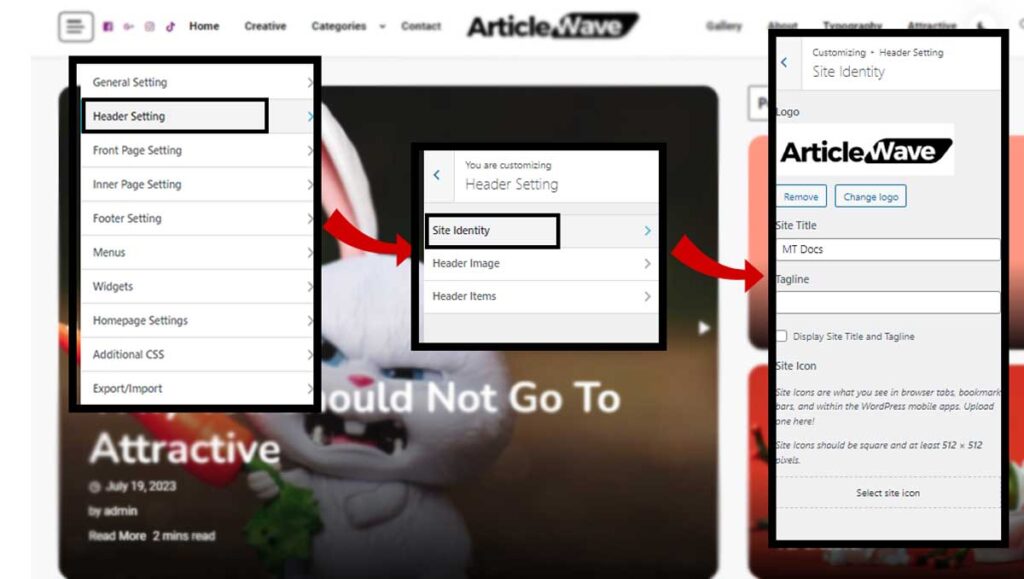
In Site Identity settings
- Choose “Change Logo” to select your logo for your website. You can also click on the “Remove” button to remove your logo from your website.
- Click on text area below the “Site Title” to change your site’s title. And click on the text area below “Tagline” to change your taglines.
- You can also check or uncheck the “Display Site Title and Tagline” to show or not show the Site title and tagline of your website.
- For Site Icon, you can select the “Select site Icon” button to add it.
- Click on the Publish button to save and publish your changes.