Header Items consists of important elements of website such as: Social Icons, Live Search Bar and Header Sticky Sidebar. These are important because they provide your users with important information and features.
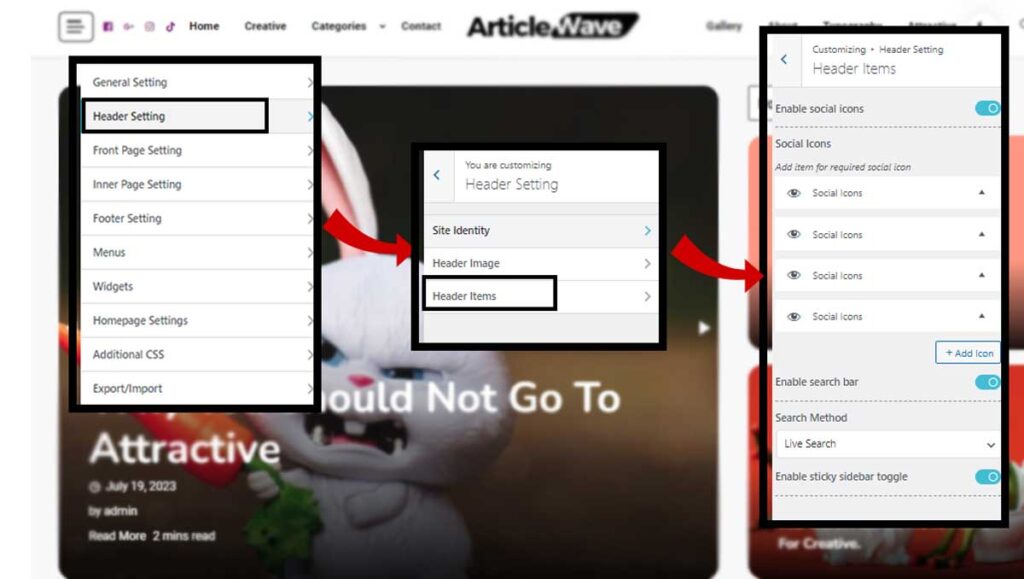
So, to change your website’s header items;
Social Icons
Social Icons are important part of any website. It provides information to the website visitors about the Social Media accounts of the website. It increases the interaction between user and site owner.
- Go to your WordPress Dashboard, then Appearance >> Customize >> Header Settings >> Header Items
- In order to change the Social Icons for your website, first of all toggle on the “Enable Social Icons” button then
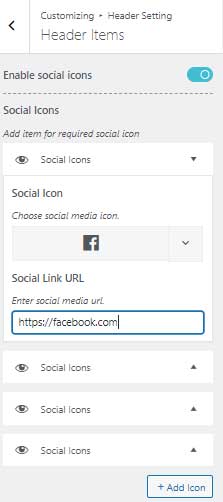
- Choose your Social Icons from “Choose Social Media Icon.” section, then add your social media URL below it.
- For multiple social icons, do the similar process.
Search Methods
If you are planning to have a vast array of content in your website, you must implement the Search Methods in your website as it makes your website visitors easier to search through the contents. In Articlewave, you can implement live search bar option. This is additional feature because it provides your user with high level searching possibilities rather than just the test results.
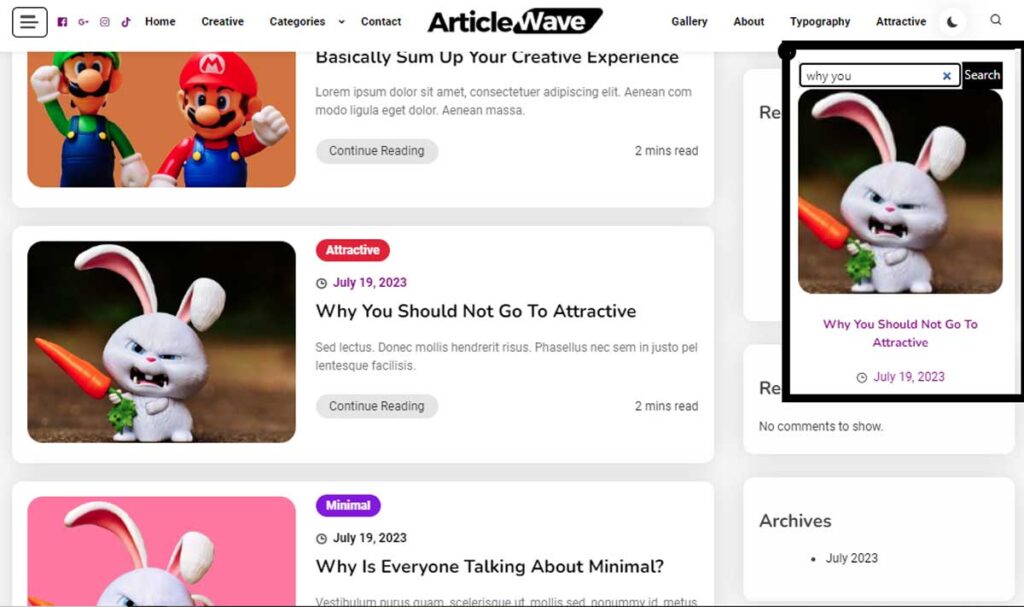
In the above picture, we can see the results given due to “live search bar” feature.
In order to implement Search Methods in your website,
- Go to WordPress Dashboard, then Appearance >> Customize >> Header Settings >> Header Items
- Then, enable the Search bar, then select the “Live Search” from the drop-down menu.
- Then publish your changes by clicking on the “Publish” button.
Header Sticky Sidebar
Header sticky sidebar provides important navigational options for your users of your content. You can only enable or disable from Header settings. To change the sidebar, you will have to go to Widget Settings.
- Just toggle on the “Enable sticky sidebar toggle” button below the Search method menu.