Author Page is a very important sector to let your readers know about your author. This way, reader can get connected with author and indirectly with your website.
To customize your Author Page’s settings
- Go to your WordPress Dashboard, then navigate yourself to Appearance >> Customize >> Inner page settings >> Author Page Settings
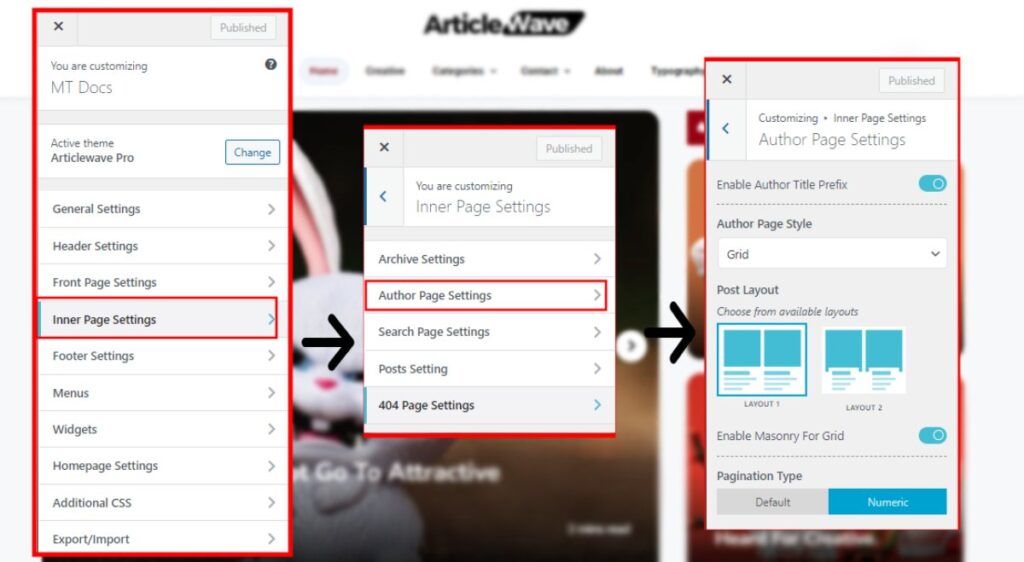
- Toggle on the “Enable Author Title Prefix” to enable prefix on your author’s title.
- Choose one of the style from the “Author Page Style” to change your author page’s style.
- Select one of the layout from given options for the layout of your Author’s page.
- Enable or Disable Masonry grid feature by toggling on or off the toggle button below layout options.
- Choose your preferred pagination type for your author’s page below the masonry grid toggle button.
- Click on the “Publish” to save your changes.