In Articlewave Theme, you can now customize your post with some major customizing features, such as the Author Box and Related Posts options. Configuration of the Post allows you to enable an extra layer of features for your users and you can also relay additional information in your posts.
To configure the Post settings for your website:
- Go to your WordPress dashboard, then Appearance >> Customize.
- Then again navigate yourself to Innerpage >> Post Settings.
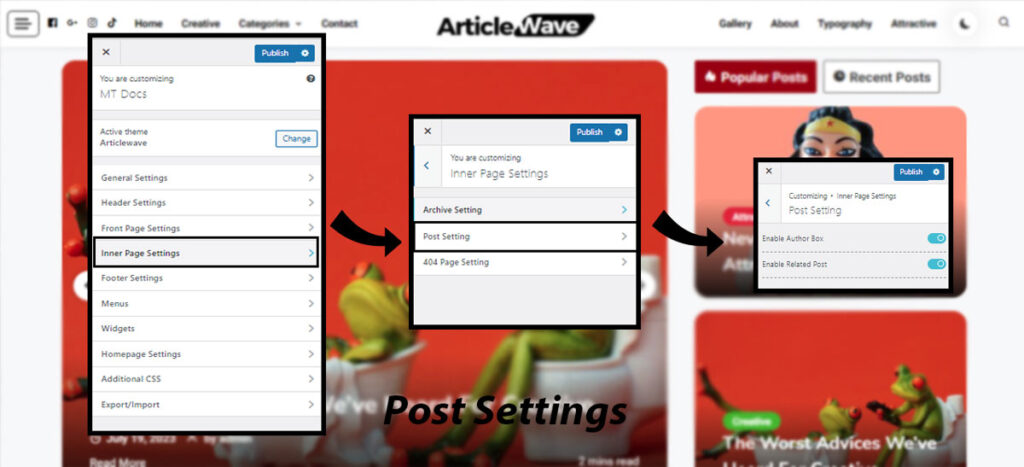
- Toggle on or off the “Enable Author Box” and “Enable Related Post” options to allow both of them feature in your website to function.
- Click on the “Publish” to save your changes and publish it to your website.