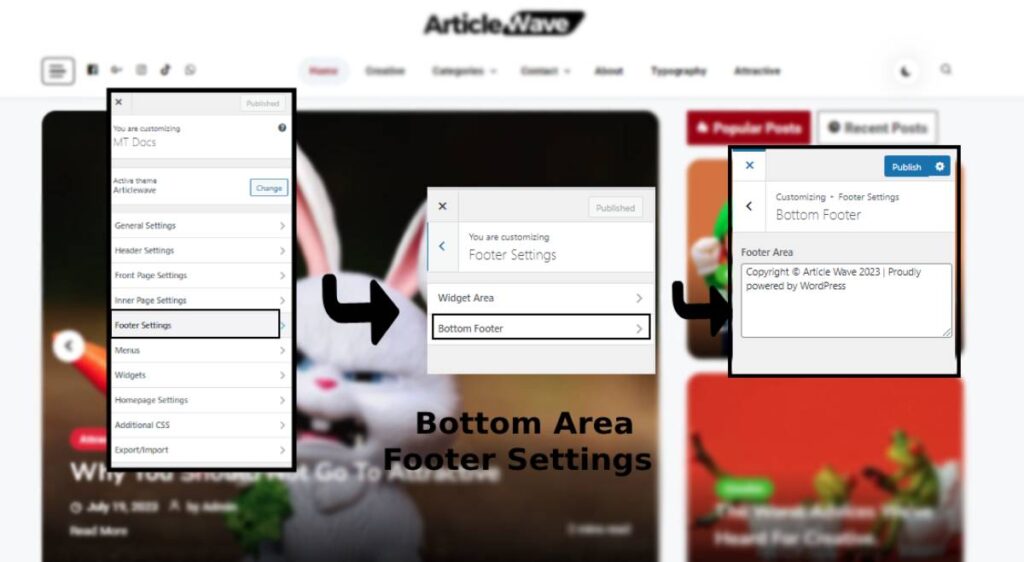The bottom footer is the area at the bottom of every page of your site. Bottom footers are often used to share contact information, social media profiles, and copyright information of the website. Ideally, it is also an important sector for a website.
To configure your bottom footer, you’ll have to:
- Go to Dashboard >> Appearance >> Customize >> Footer Settings
- Then click on Bottom Footer section to customize it.
- In the Bottom Footer section, you can see the text area where you can edit text. Add your desired text in the bottom footer section.
- Click on “Publish” button to save your changes