The Search Page is the page that appears when you search something. Search Page shows the relative results of the search query by your visitors. It is necessary to maintain this page more so, if you have the huge number of contents and readers generally need to search for it.
To change the settings for search page
- Go to your WordPress dashboard, then go to Appearance >> Customize >> Inner page settings >> Search Page Settings
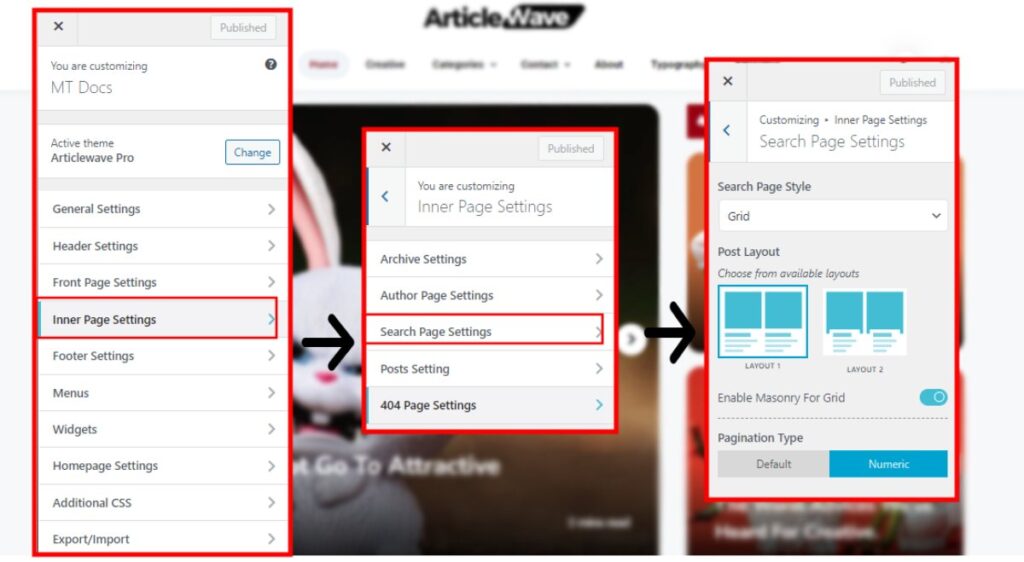
- As like Author Page, choose your Search page style by selecting the drop-down menu as per your preference.
- Choose your preferred layout for your search page from given options as shown in the image.
- Enable or disable Masonry grid by toggling on or off the toggle button.
- And for the final step, choose your preferred pagination style for your search pages.
- Click on “Publish” button to save your changes.