Archive pages on websites serve as a repository for storing and organizing past content, typically blog posts, articles, or news stories. They offer several functionalities and features that enhance the user experience and improve website navigation, such as content organizations, website records, content navigation, and content promotions. In short, they are one of the most important pages for a website.
To configure settings for archive pages in Articlewave:
- Go to your WordPress dashboard, then navigate to your theme customizer (Appearance >> Customize)
- Again, navigate yourself to Innerpage settings >> Archive Settings
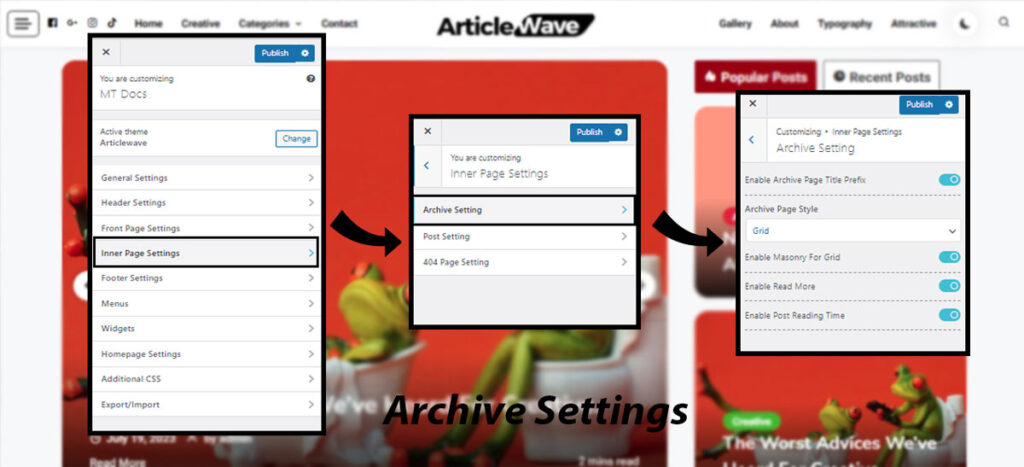
- Then, enable or disable every toggle option available in the customizer section as per your preference for your website.
- To change the style of your Archive page, choose appropriate style from the drop-down menu and click on “Publish” to save your changes