Footers are a very important section of any website. Most of the websites utilizes footers as important navigational section where users can get to the important and useful information or contents of the website. In Articlewave, you can choose among four different layout options for your Footers.
Note: To add your footers, you’ll have to manage them from the widget settings.
To change your footer’s layout, you’ll have to:
- Go to your WordPress Dashboard << Appearance << Customize << Footer Settings
- Then navigate yourself to Widget Area inside the Footer Settings
- Then you’ll see one toggle button and four different layout options.
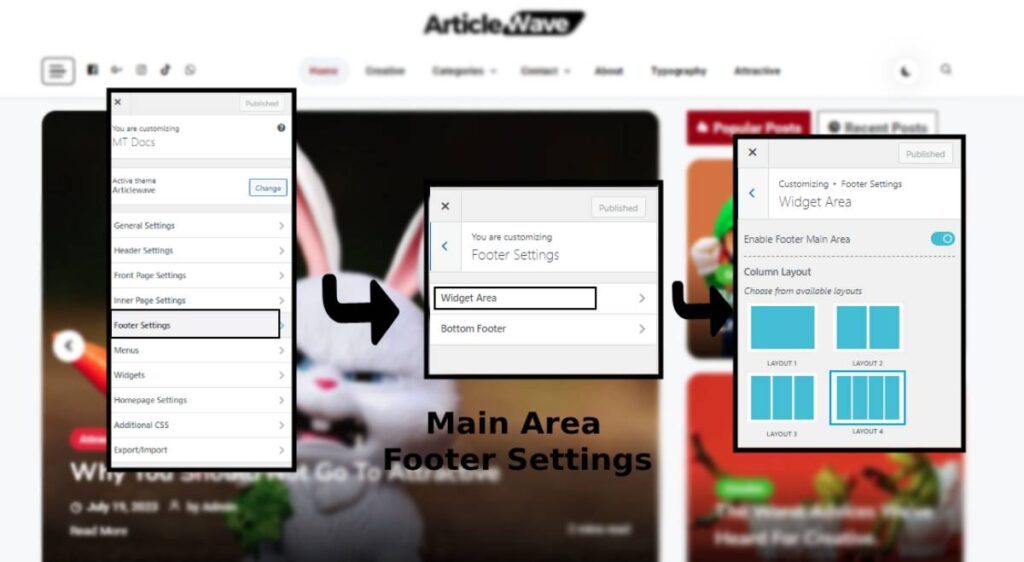
- Toggle on or off the “Enable Footer Main Area” button to allow your footers to be visible on the website.
- Choose suitable Main Area Footer Layout as per your preference
- After you’ve done your choosing, click on the “Publish” button to save your changes.