Post settings help you to customize the front face or cover of your posts. It helps to add or remove features in your posts for more furnished interactions with your users.
Here’s how to customize your Post settings
- Go to your WordPress dashboard with your login credentials, and then go to Appearance >> Customize
- Then go to General Settings >> Posts
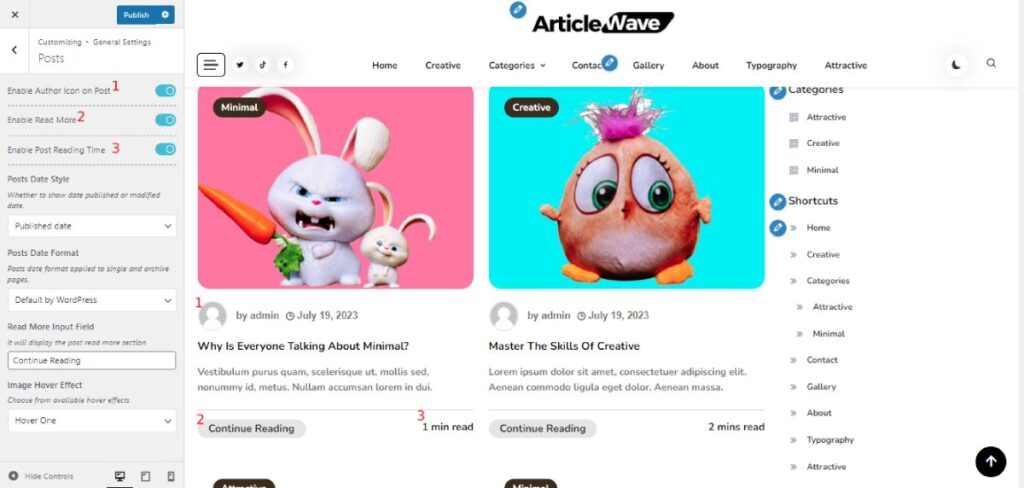
- Enable or disable Author Box, Read More button, and Post reading time as per your preference for your website.
- You can also change the” Read More” text as per your desire, as we have done in the image above.
- Select the drop-down menu to change the style of your date published for your post.
- You can also change the hover effect of your post’s featured image. Select on the drop-down menu below the “Image Hover Effect” and choose your hover effect.
- Save your changes by clicking on the “Publish” button.