This feature is only available in Blogbuster Pro. To use this and other many more features, please purchase Blogbuster Pro.
Top Area Header is a header menu displayed at the top of your site. It is generally used to display date and time, social media icons, and other important navigation menus that aren’t displayed in the Main Area Header.
In Blogbuster, you can enable Social Icons, menu and social icon’s visibility for various device layouts. You can also choose separate background color for the Top Header Area if you prefer it.
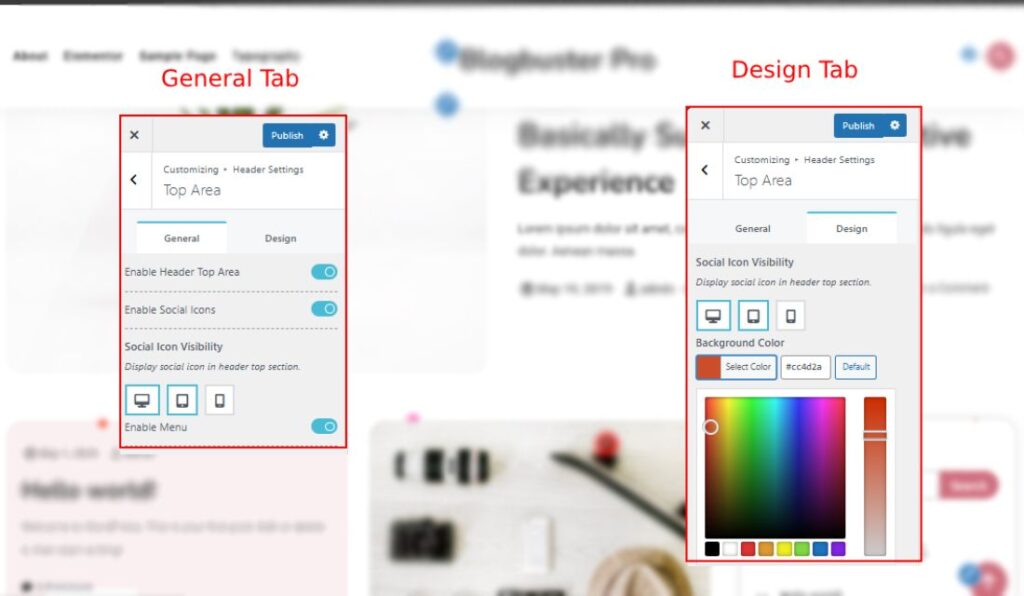
To do so,
- Go to your WordPress dashboard and look for Appearance → Customize in the side panel of the screen.
- Navigate to Header Settings when you’re taken to Blogbuster themes’ customizer and then click on Top Area below the site identity section
- In the General Tab, first of all toggle on the Enable Header Top Area option in order to access the top area section
- Below them, Enable Social Icons by toggling on given option if you want to add social icons in your top header area.
- Choose and click at which type of device you would like to display your social icons on Top Header Area by clicking among the three available devices: Desktop, Tablet and Mobile
- If you want to give additional navigational feature to your readers, Toggle on the Enable Menu option.
- In the Design Tab, choose your preferred color for the Top Header Area by clicking on the palette and verify it with the live preview feature.
- After you’re done with everything, click on Publish button to save your changes.