A preloader is an animated interface element that is shown while your webpage is loading in the background. You can easily customize the Preloader customizer with two or three simple clicks.
To do so:
- Log in to your WordPress dashboard, then go to Appearance > Customize .
- Then click on General Settings, then select Preloader.
- Now, at first, Enable Preloaders through the toggle option available at the top panel.
- After turning it on, you will be able to see the preloader layout with three different styles available.
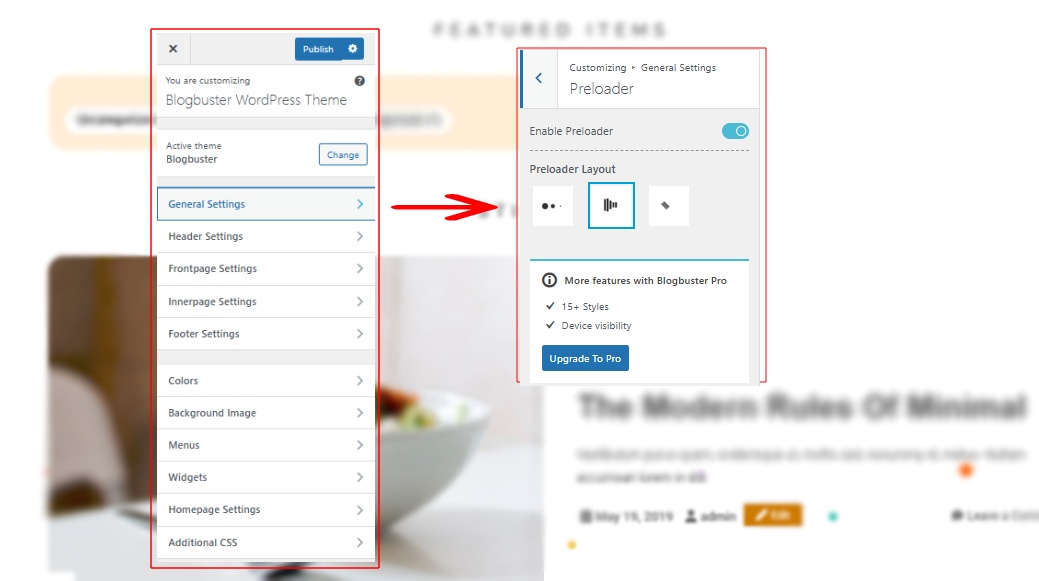
- Select the own by making sure it appears on website (check through the live preview on your site)
The Free version features only three options for Pre-loaders. Switch to Blogbuster Pro for more option for preloaders and also choose on which devices you’d like to show your buffering icon
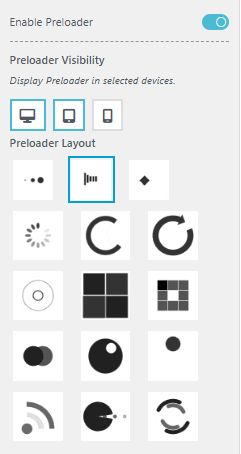
How to choose devices to display your Preloaders for?
Ypu can choose in between three different devices on where you would like to display your preloaders.
- Go to Preloaders settings in Customizer
- There are three different icons in the option, Desktop, Mobile and Tablet.
- Click on the respective icons to choose your devices (blue border shows that the preloader is displayed for those devices)
- Click on Publish button to save your changes