Social icons are the clickable symbols that will link your website to social media profiles. It will redirect your website by helping in extending the brand’s reach, which is beyond the site itself. In the Blogbuster, you can use four different repeater fields to integrate your social icons on your website.
To do so,
- Log in to your WordPress dashboard, then go to Appearance → Customize.
- Then click on General Settings, and then select Social Icons.
- If you want to enable your social media profiles to open in a new tab. You should enable the Open links in a new tab toggle option available at the top panel .
- After turning it on, you will be able to open social media profiles in a new tab.
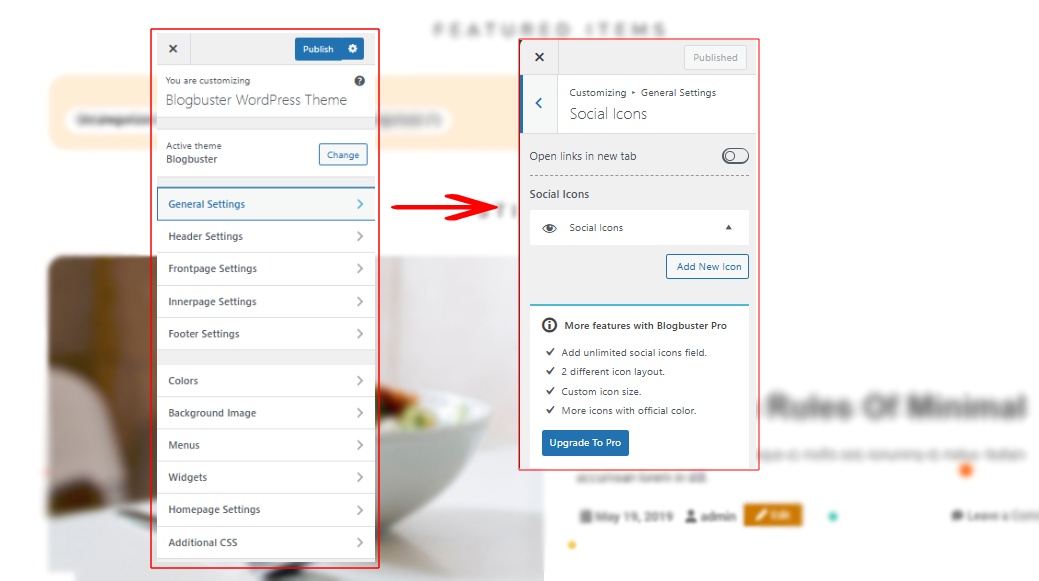
- Click on Social Icon, then select the respective icon from the available options. And add a link on the icon link of the selected icons.
- To add more social media profiles, select the other repeater fields and repeat the last process as mentioned above. (Check the changes from live preview.)
Blogbuster has only limited Social Icon options that you can implement with design option available. Switch to Blogbuster Pro for:
- Unlimited Social Icons Fields
- 2 Different Icon Layout Options
- Customizable Icon Size
- Option to choose Icon’s official colors
Design your Social Media Icons
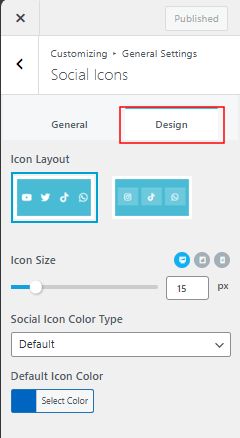
- Go to Design tab next to the General tab option
- Choose your preferred layout option from given two options
- Adjust the size of the icon using the slider below the layout options.
- Choose your Social Icon Color from the options: Default and Official
Using Default option will let you choose your own personalized color for the Social Icon