The background image is a visual element that appears behind your site’s content.
To add so,
- Navigate to Dashboard >> Appearance >> Customize >> General Settings >> Background Image.
- Click on the “Select image” button and choose an image from the media library or upload files.
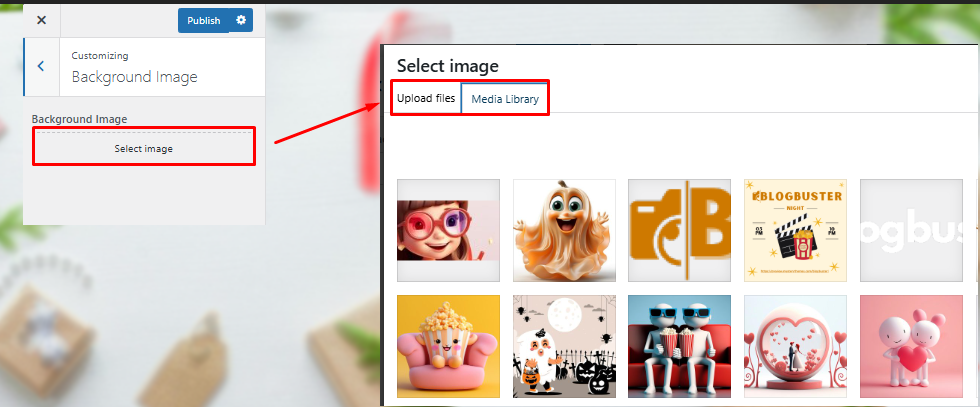
- Once the image is applied, then adjust the background settings as per your preferences.
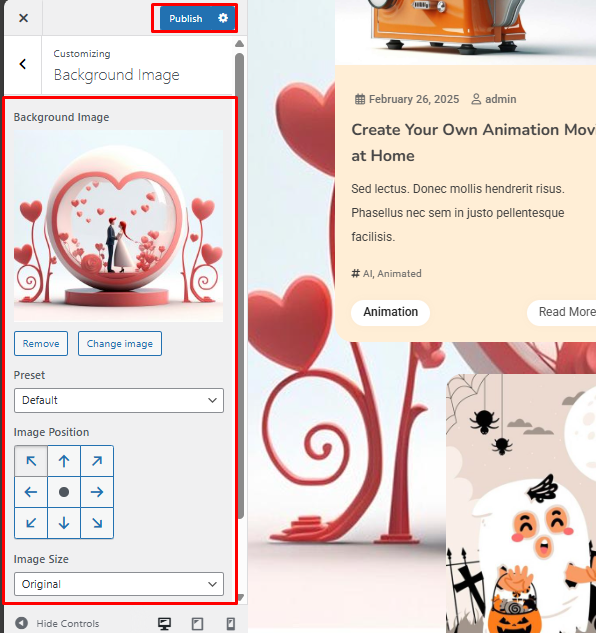
- At last, Publish your changes.