Color symbolizes the brand for your product and services. Integrating the right color into your website helps users recognize your brand.
In Blogbuster, you can choose the different colors for different sections of your sites. Here you can choose the color according to categories also.
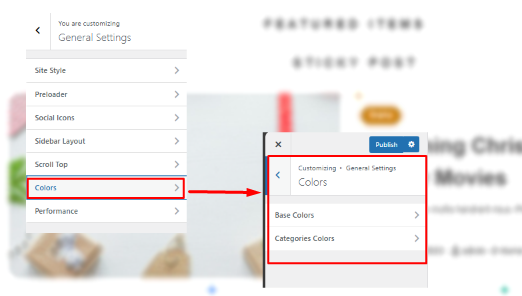
To do so,
- Log in to your WordPress dashboard, then go to Appearance > Customize.
- Then click on General Settings, then select Colors.
- There you will find the Base Colors which represent the primary brand color, background color, and many more.
- You also get Categories Color, which you can assign to each post category (like animation, blog, drama, product, and many more). This visually assigns the user to instantly recognize the different content types.
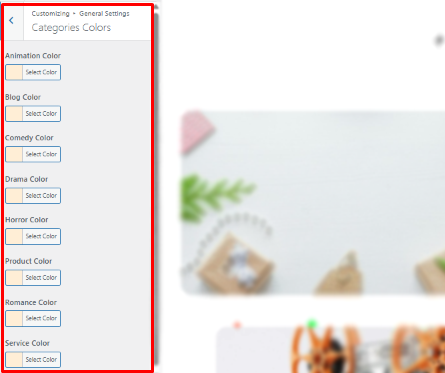
- Configure the colors through the site’s live preview.
- At last, save the changes by clicking the Publish button.