The Main Area of the footer can be used to display the widgets. Where you can choose the widget area layout.
To do so,
- Go to Footer Settings → Main Area.
- Turn on the Enable footer main area option to display Widget Area, and choose the Widget Area Layout from the available layout options.
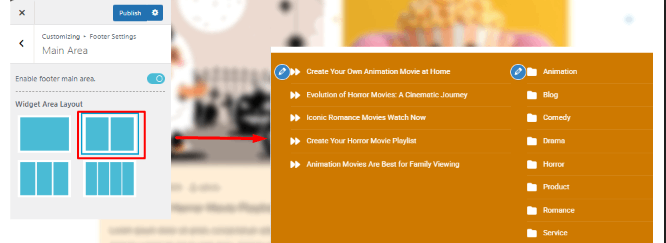
Blogbuster Pro allows you to effectively customize your Main Footer Area and decorate it with either
Image or Color option.
Customize your Main Footer’s Background
Blogbuster Pro enables you to customize as per your preference. You can change to put image or colors in the Main Footer section of your website.
- Go to the Design Tab in Footer Settings → Main Area
- Choose either Background or Image in the Background Type drop-down menu
- If your selection is Color, a palette will appear after your selection, click on it to choose your color.
- And if you selected Image, click on the button with Image label to upload or choose your image from the Media Library.
- Selecting None will not show any behavior, and your footer will remain the same.