This option is available for Blogbuster Pro only. To use this and many more features, make sure that you have Blogbuster Pro
Post elements are those that appears below your post’s title. It includes elements like Category of the post, date, author and tags. With Blogbuster Pro, you can easily customize all the showcased elements in Posts. You can also choose effects when someone hovers over your posts, to make it more engaging.
To do so:
- Go to your WordPress Dashboard and then head to Appearance → Customize.
- Look for General Settings in the customizers and head to Posts option.
- At the top you’ll see a “Post Thumbnail Hover Effect” option. Click on the drop-down menu to choose from given two hover effect options.
Hover Effect 1: Your thumbnail will zoom a little
Hover Effect 2: Your thumbnail will shine all across.
- In Post Data Element, you have four different options and you either show them on your Post section or hide them.
- Category section enables the category of the post to be shown
- Date shows the date your post was published or updated
- Author will show who wrote and published your post
- Tagged shows what tags are you using for your post.
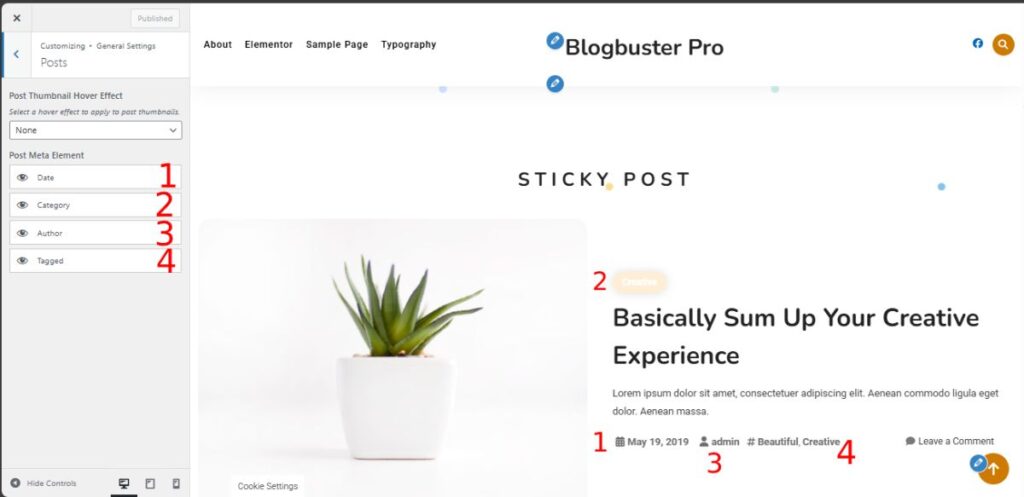
- Clicking on the eye icon on the left of each section will either show or hide your preferred elements.
- Click on Publish button after you’re done with your changes.