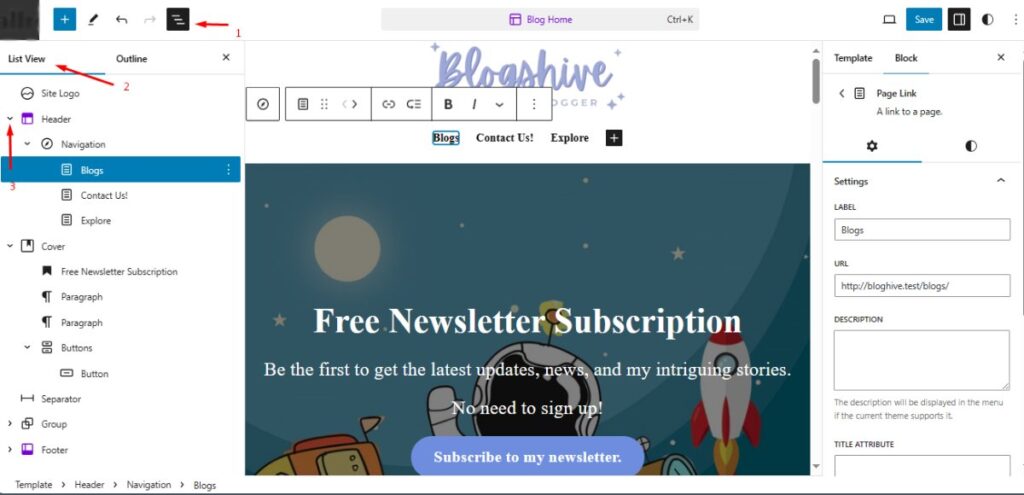After you’ve added your patterns, you’d want to edit them or their elements. For a better-looking website, personalization is one of the key elements that you’d want to focus on.
To do so,
- Go to your WordPress dashboard, then go to Appearance > Editor.
- You will be directed to the editor, where you can click on the list icon at the top left-hand side of your screen.
- Click on the icon and then go to List View tab
- Choose the pattern of your selection to edit, then expand it by clicking on the small arrow icon beside the pattern name.
- After you’ve expanded, you can click on the specific pattern and elements to edit them visually and easily.
- Click on the Save button on the top right-hand side of your screen to save your changes.