Manual styling involves manually editing blogs and styling them. The process is sure to be a little time-consuming in comparison to the above, but this action helps you bring more personalization to your website.
In Manual Styling, you can choose the blocks and style it separately. Hence, your changes in block will affect others, allowing for precise styling and design options.
- Go to your WordPress website, then go to editor options.
- Click on the home button, and then select any one of the blocks that you want to style.
- Then go to the Settings tab on the top right-hand side of the screen.
- Click on the Block option at the topmost tab of the section.
- Then, finally, click on the circular palette, besides the gear icon from the given options.
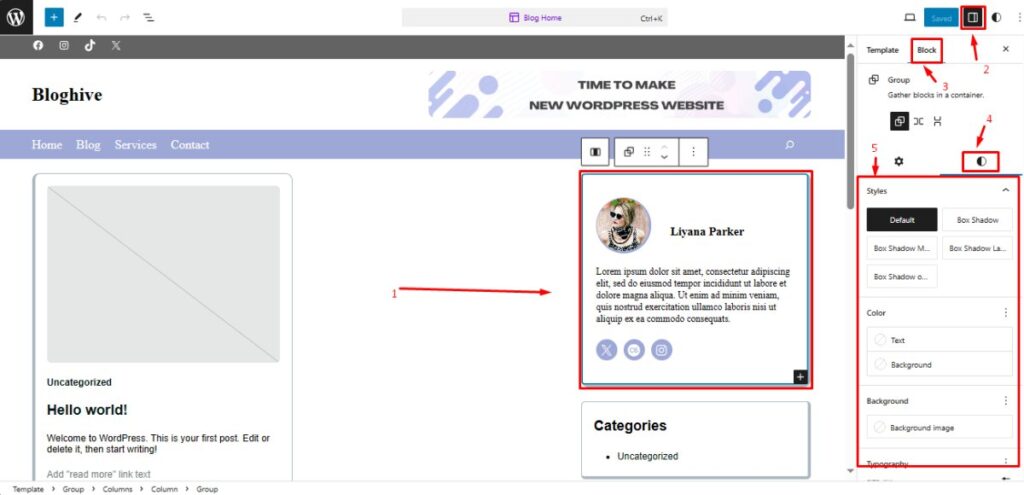
- After that, choose the style of the selected block with given vast array of options.
- Click on the save button after you’ve finalized your changes.
Happy Styling!