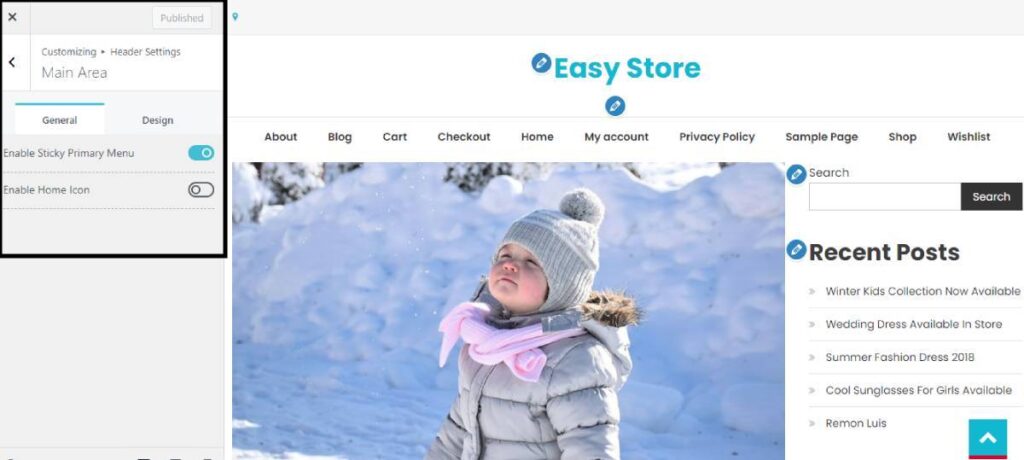You can manage the several extra options in your Main Header Area to give additional features to your customers and users.
- Go to Appearance >> Customize >> Header Settings >> Main Area
- Choose the show/hide option for the primary sticky menu.
- Choose the show/hide option for the home icon on the primary menu.(pro)
- Click on the Save & Publish button.