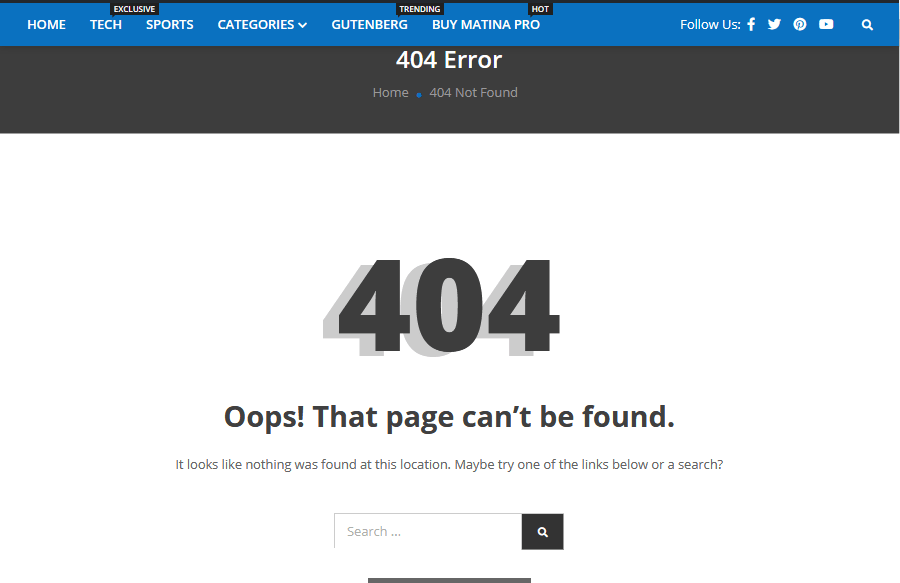
The Matina News theme comes with an unique feature that let’s you add 404 error page in your site. To configure the 404 error page follow the method given below:
- To begin, go to Dashboard >> Appearance >> Customize >> Theme Options >> General >>404 Page Settings.
- If you want to remove all the elements and have full control of the 404 error page then switch to the Black Page option.
- Next, Add the Page Caption, Page Title, and Page Content on the box.
- You can enable the Search Form if you want to.
- Then, add the Button label and button Link on the box.
- Once you have done that, choose the Page Layout from the available layouts option.
- Select the image and set the BackGround Image.
- Finally, click on the Save & Publish button.