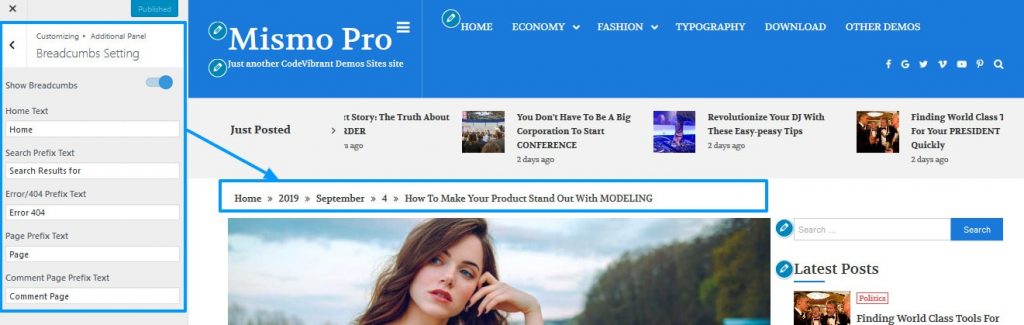
Mismo comes with option to add breadcrumbs in your posts.
- Go to Dashboard >> Appearance >> Customize >> Additional Panel >>Breadcrumbs Setting.
- Choose Show/ Hide option to control breadcrumbs setting.
- If enabled, enter the text under Home Text.
- Again, enter the Search Prefix Text, Error/404 Prefix Text, Page Prefix Text and Comment Page Prefix Text on the box.
- Then, Click on the Save & Publish button.