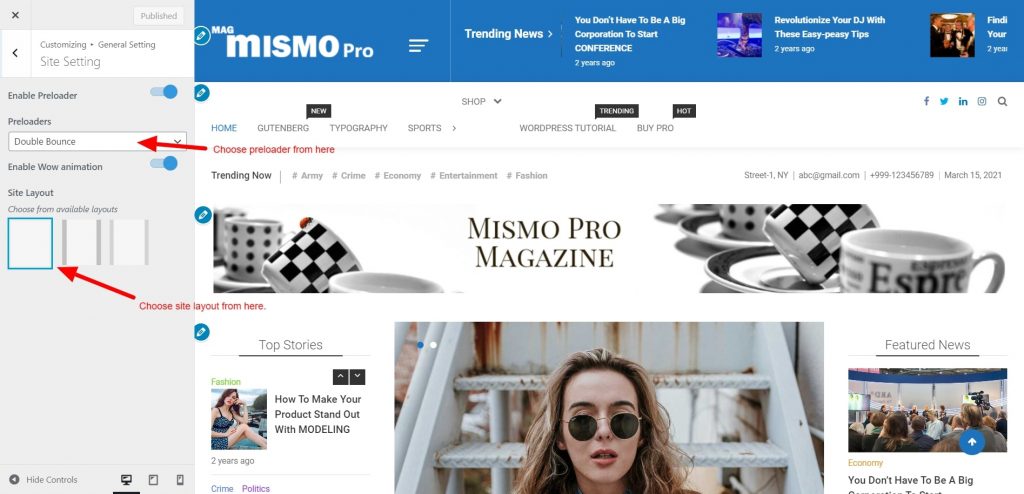
From this setting, you can set up the layout of your site such as width, dark mode, sticky sidebar and so on. Follow the method given below step by step:
- Firstly, go to Dashboard >> Appearance >> Customize >> General Settings >> Site Setting.
- Enable/ Disable option tocontrol Preloader.
- If you enable site preloader, select the preloader type from the available option.
- Enable/Disable option to control WoW animation.
- Select the Site Layout for entire website from available option.
- Then, click on save & publish button.