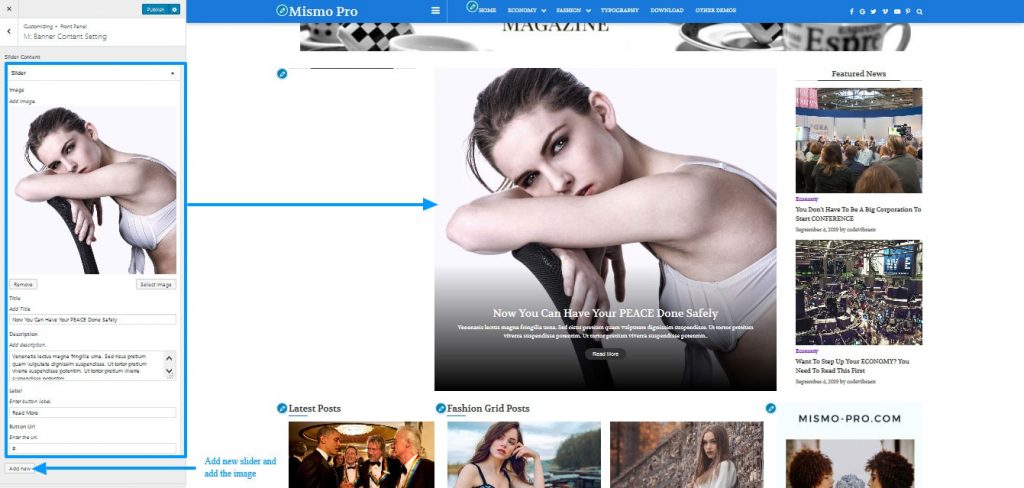
- Go to Dashboard >> Appearance >> Customize >> Front Panel>>M:Banner Content Setting.
- Click on Add New button to add slider.
- Click on select the image to add an image.
- Enter Title and Description in the box.
- Add button label and button URL in the box.
- Then, click on Save & Publish button.