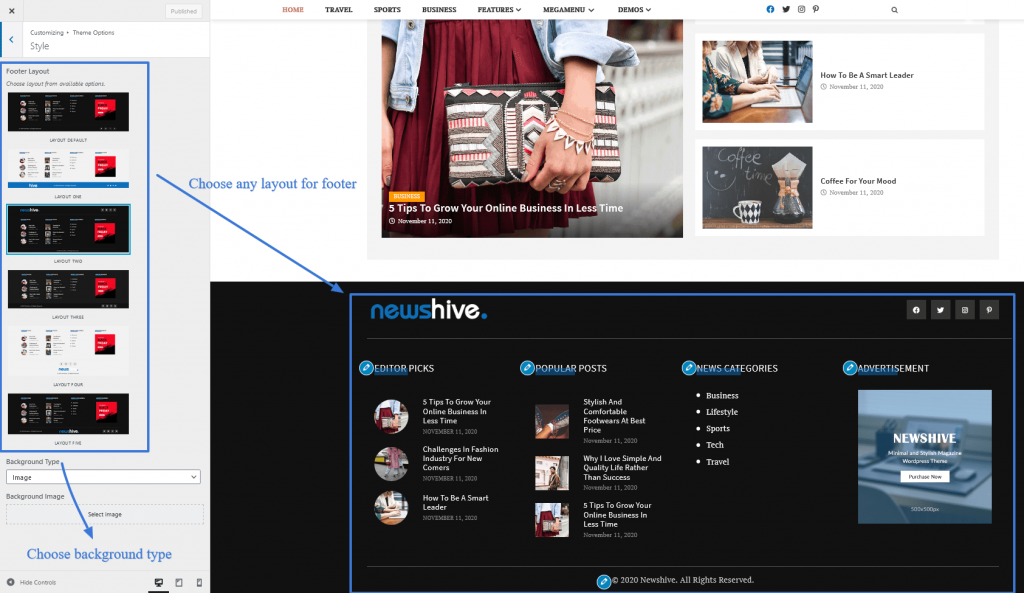
Newshive offers multiple layout for footer section. To change the footer layout, follow the methods given below:
- Go to Dashboard >> Appearance >> Customize >> Theme Options >> Footer >>Style.
- Choose Footer Layout from available options.
- Again, Choose Background Type from available drop-down options. Background Type consists three options: None, Color, and Image.
- If you choose Color Background type then set the color for the Background and text.
- If you choose Image Background type then select the image from the media library and set the background image on footer.
- Finally, click on Save & Publish button.