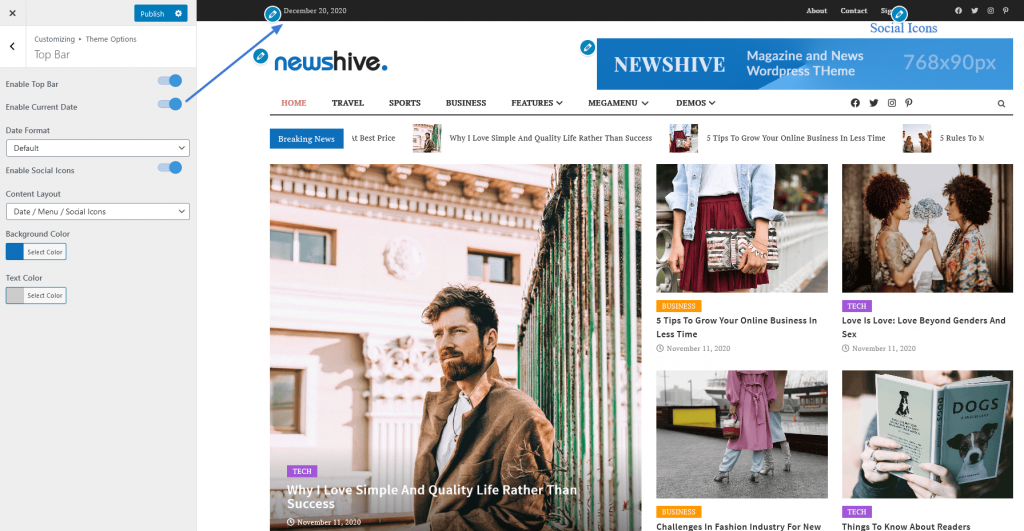
Note: At the top header, the section theme has two side content: left content and the right content.
- To begin, go to Dashboard >> Appearance >> Customize >> Theme Options >> Header >> Top Bar.
- You can choose the show/hide option to display Top Bar Section and Current Date.
- Set the Date Format from the drop-down options.
- Next, Enable the Social Icon and Set the Content Layout from the drop-down options.
- Next, simply pick the color for the Background and Text from the color picker options.
- Finally, hit the Save & Publish button.