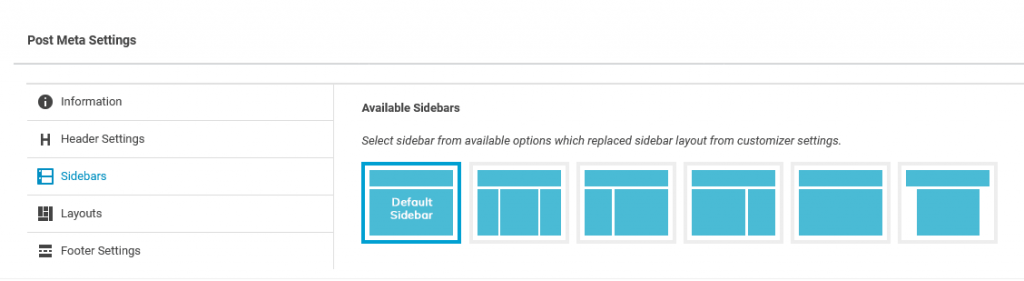
The metabox options comes with the different style of sidebars.
To navigate the post/page meta settings, Go to the WordPress Dashboard >> Posts/Pages >> Add New >> Sidebars. Scroll down your screen, just below the editor you can see the post/page meta settings section. Now, let’s get started
- Select the sidebar layout from the available option as you want which replaced sidebar layout from customizer settings.
Now, you can click the update/publish button from the top right side of the screen.