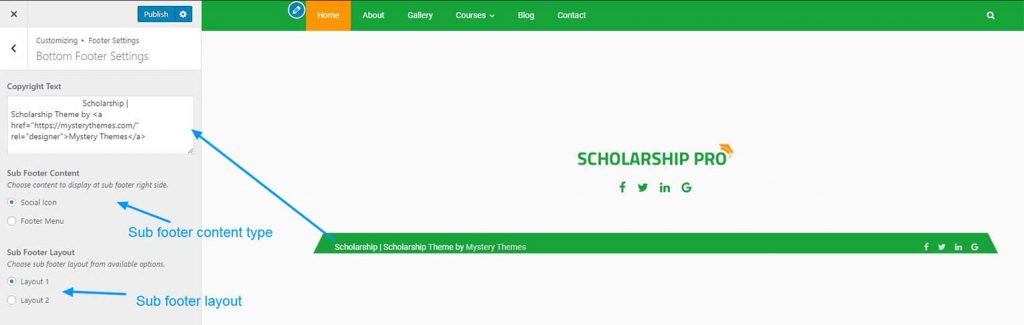
- Go to Appearance >> Customize >> Footer Settings >> Bottom Footer Settings.
- Enter the copyright text or code.
- Choose the content type either social icon or footer menu to display from the Sub Footer Content radio button.
- Choose a suitable sub footer layout from the available radio button.
- Then, click on the Publish button.