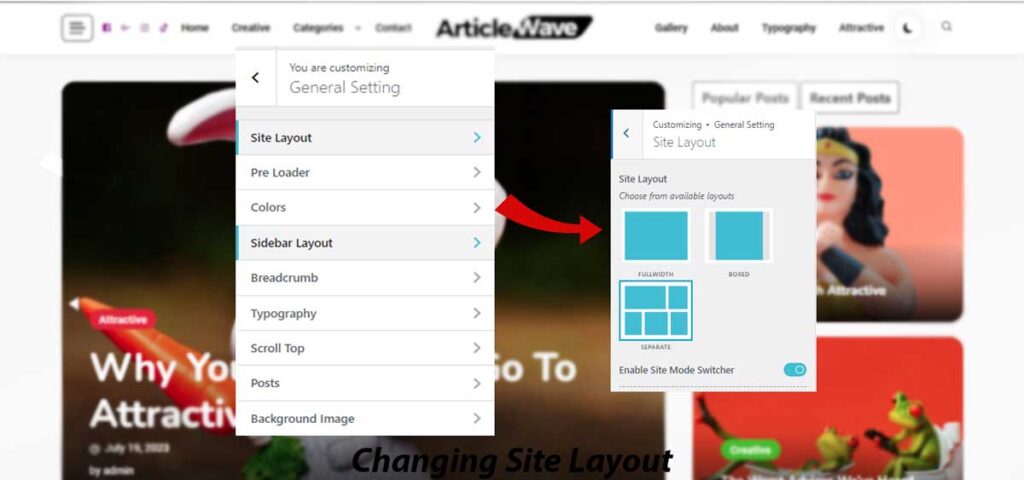Site layout is the structure of any website. So, having a proper layout is necessary for any kind of website. In the context of the Articlewave theme, you have three different layout options for your website. Full-width, boxed, and separate layouts—you can choose any of them as per your preference.
To do so,
- Go to your WordPress dashboard, then Appearance >> Customizer >> General Settings.
- Then choose “Site Layout” from the customizer to go to layout settings.
- Choose one of the three given layouts in the customizer as per your preference.
- You can also toggle on or off the “Site Mode Switcher”” from the customizer to enable or disable the site’s mode (Dark Mode or Light Mode) for your website.
- Click on the “Publish” button to save your changes.