Background images are required to showcase the creativity of the website. But it entirely depends upon the website editor or owner, whether to utilize this section in their website or not.
To change the Background Image of your website,
- Go to your website’s WordPress Dashboard, then to Appearance >> Customize
- Then again, go to General Settings >> Background Image
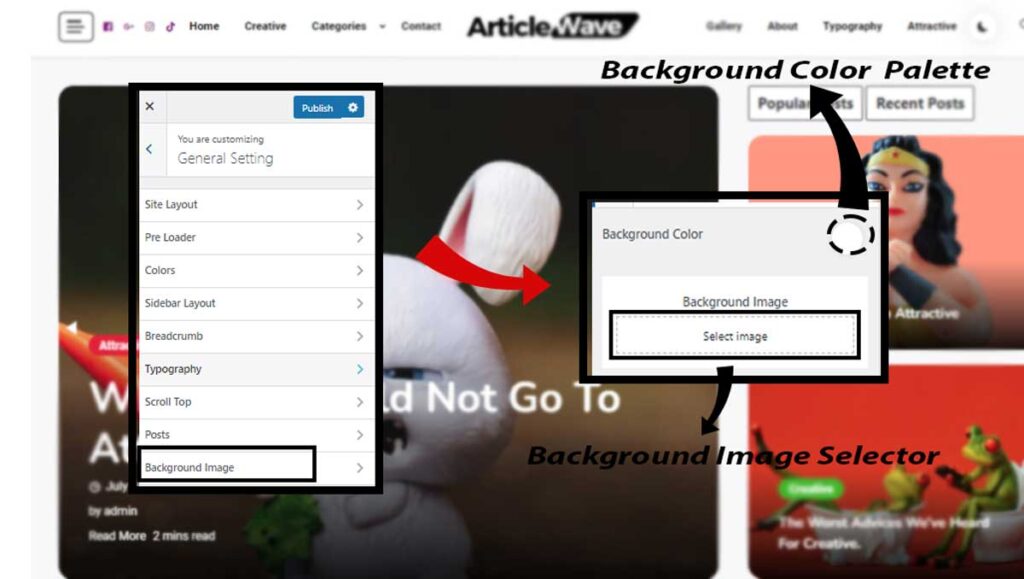
- Click on the “Select Image” button to choose the image you want to add to your website’s background.
- You can also choose colors for your background; just select that circular palette besides Background Color to add your colors
- Click on the publish button to make changes.