The sidebar on any website gives additional features to its users. The sidebar generally represents the shortcut button or other information on the website. In this theme, you can change the sidebar of three different areas.
- Archive/Blog sidebar
- Post Sidebar
- Page Sidebar
For every section, there are five different layout options: right sidebar, left sidebar, both sidebar, no sidebar, and no sidebar center. You can choose any of them depending on your content and preference.
To change the Sidebar layout for your website,
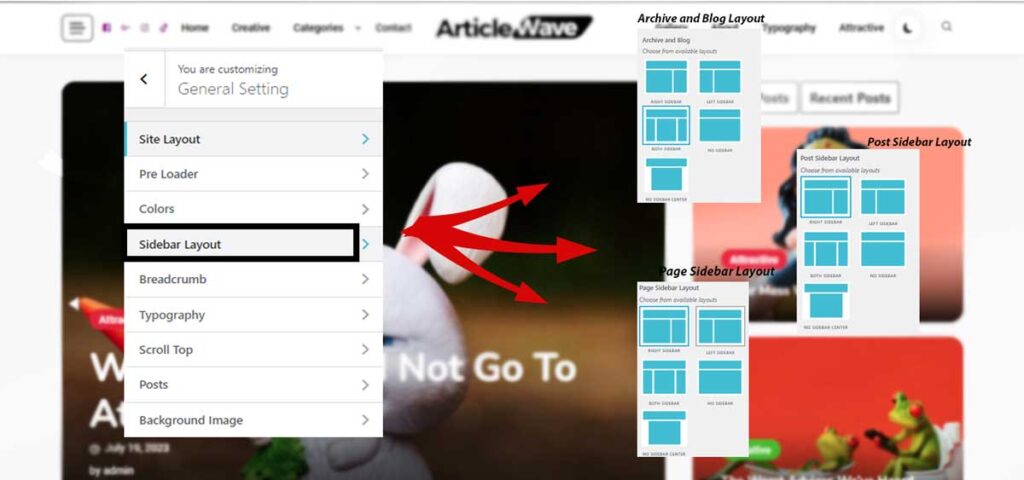
- Go to your website’s WordPress Dashboard and navigate to Appearance >> Customize >> General Settings.
- Then take yourself to the “Sidebar Layout” option in the fourth place of the customizer.
- Choose the appropriate layout for your archive/blog, post, and page’s sidebars.
- After you’ve made the desired changes, click “Publish” to save it.