In Articlewave’s pro version, you can now customize typography settings specifically for Primary Menu
To do so,
- Go to your WordPress dashboard, then navigate yourself to Appearance >> Customize
- Then again, navigate yourself to General Settings >> Typography settings >> Primary Menu
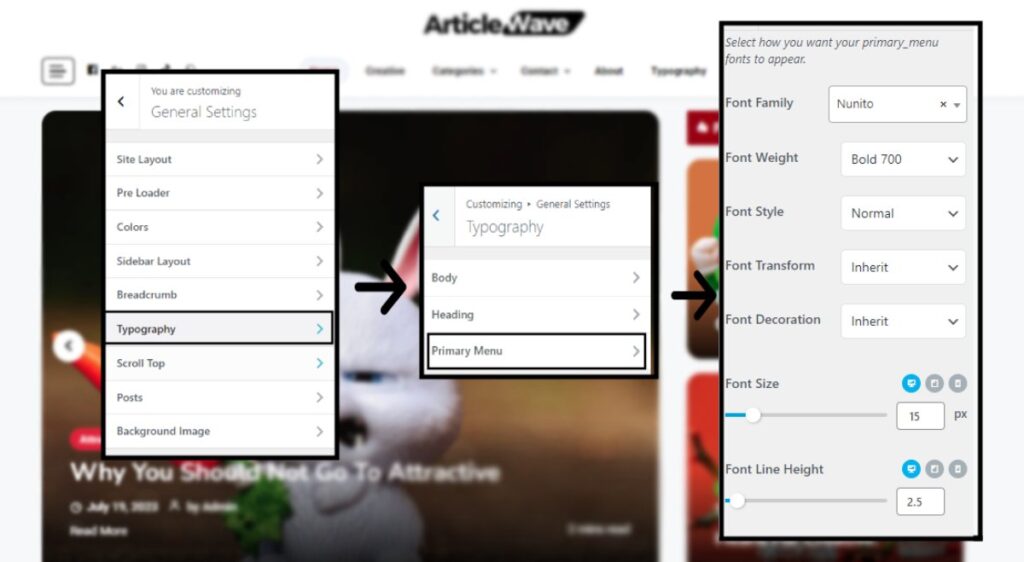
- After you reach the settings, it’s pretty much the same configuration options as other for Heading and Body.
- Customize your fonts as per your preference and click on the “Publish” button to save your changes.