Styling your website, that match the vibe and feels of your brand or business is an important procedure.
In Bloghive FSE, you can easily style your site with the “Styles” options on the editor bar.
- Go to your WordPress dashboard and then navigate to Editor tab from the Appearance option.
- Then select the Styles option from the editor panel.
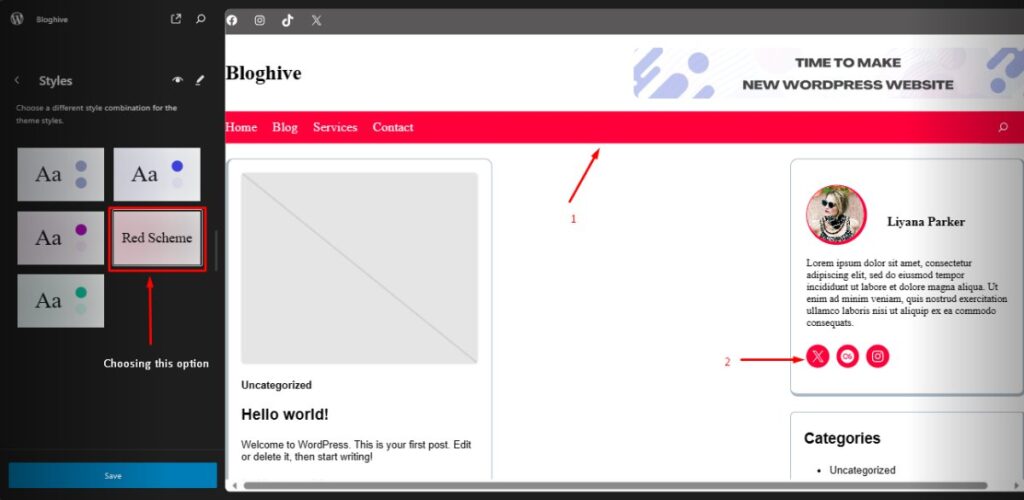
In this image, you can see the changes that occurs, almost immediately after we choose the “Red Scheme” option from theme style combinations for Bloghive. You can choose given five options to quickly apply your style changes to all over your site.
- Click on the Save button after you have made your changes.