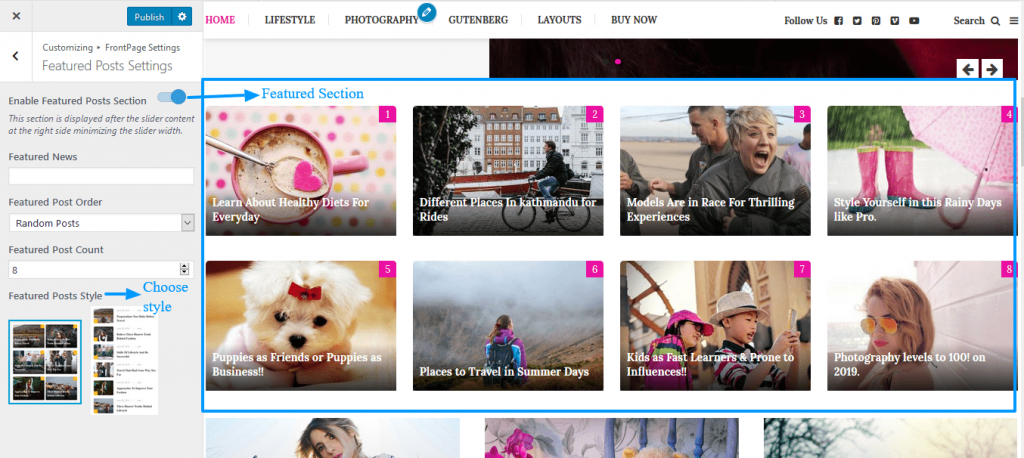
- Go to Appearance >>Customize >> FrontPage Settings >> Featured Posts Settings.
- Choose enable/disable the option to show Featured Posts which will display minimizing the slider width at the right side.
- If you enable this section then you allow to set the Featured News and choose the Featured Post Order from the drop-down option.
- Set the Featured Post Count and Choose the Featured Post Style from the available drop-down option.Pro Version
- Click on Save & Publish button.