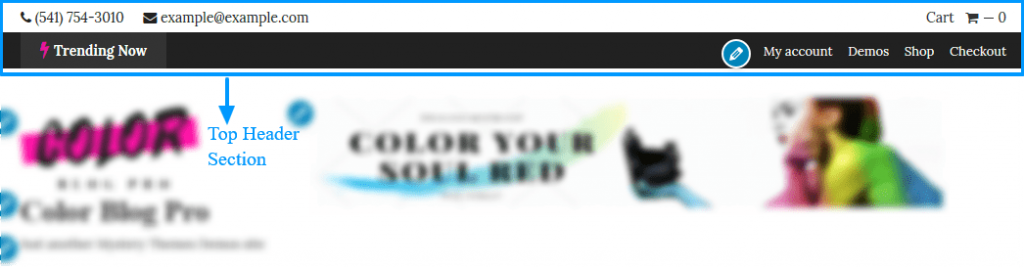
Theme allows you to showcase trending tags at the top header section theme. Apart from that, you can also display emails, contact number and cart icon.
- Go to Appearance >>Customize >> Header Settings >> Top Header Settings.
- Enable/Disable the Top Header to display.
- You can enable/disable to show Cart Icon on the top header.Pro Version
- If you enable the top header section then choose to enable/disable Trending Section that displays the popular tags.
- Mark the empty box if you want to show the Icon before the tags.
- Add the Trending Label to the box.
- Choose the Tag Order by from the available drop-down box and Set the Tags Count.
- Add the Contact Number and Email Address on the box.Pro Version
- Click on Save & Publish button.
- Follow the steps to create social icons from here.
- Click on Save & Publish button.