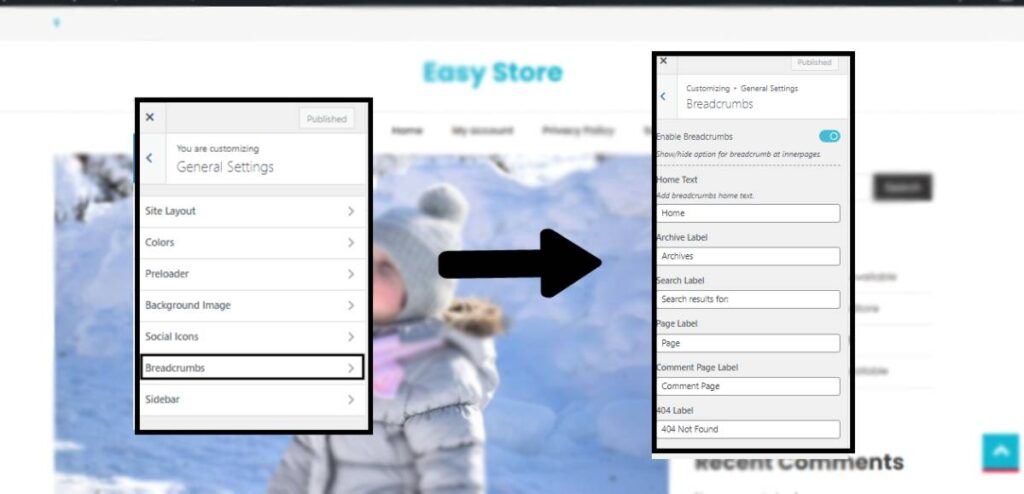You can now edit Breadcrumbs in the Easy Store Pro version.
- Go to Dashboard >> Appearance >> Customize >> General Settings >> Breadcrumbs.
- Choose the Show or Hide option for the breadcrumbs section.
- Add the text. in each input field to display how you want to display your Breadcrumbs
- You can also customize the labels for specific pages or features, i.e. 404 label, Search labels, etc.
- Then, click on the publish button to save your changes.