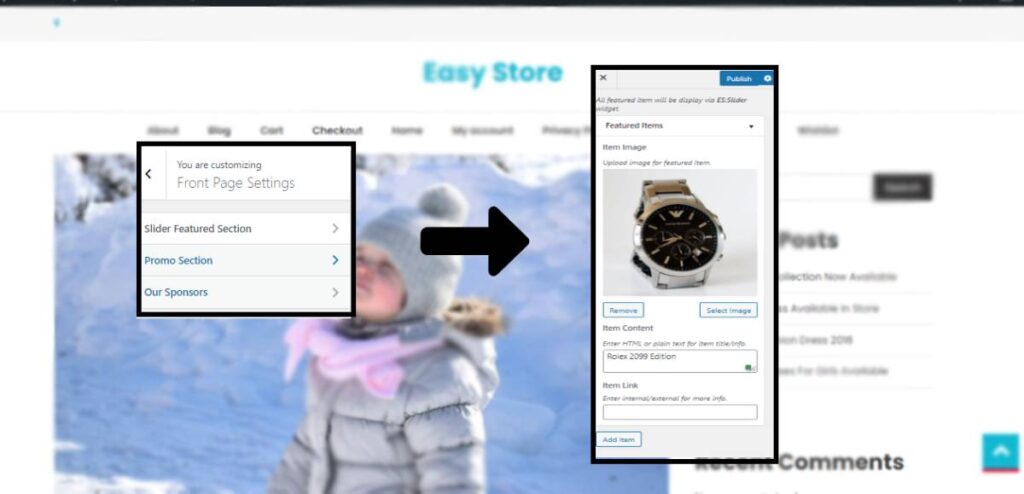We use the repeater field to add unlimited slider-featured items.
- Go to Dashboard >> Appearance >> Customize >> Frontpage Settings >> Slider Featured Section.
- Click on Add Item button. A new featured item will be added.
- Open the newly added item.
- Click on Select Image to upload or add an image for the featured item.
- Enter the content under the Item Content text-area field.
- Enter the required link for the item under the Item Link field.
- Then, Click on Publish button.