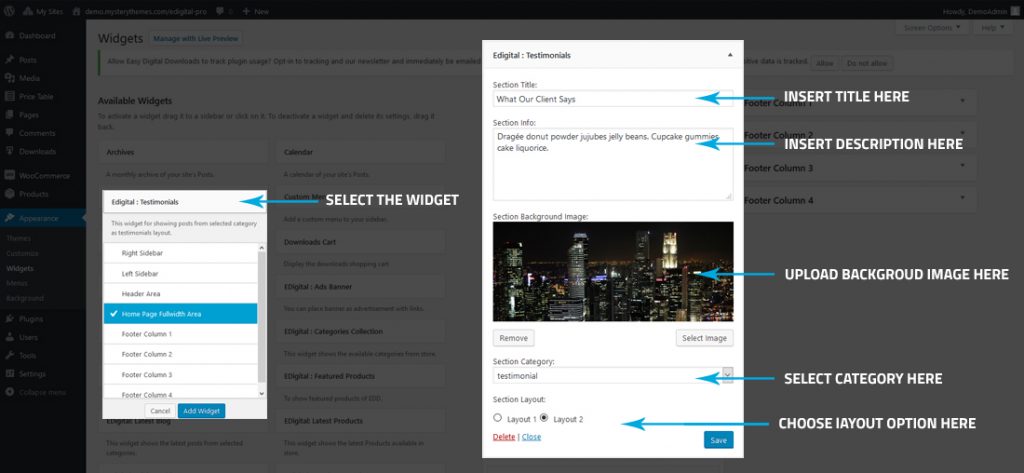
- Go to Appearance >> Widgets.
- Select or Drag EDigital: Testimonials widget in Home Page Fullwidth Area widget area.
- Enter the section title in the text field.
- Enter the section short description in the text area field.
- Upload the section background image.
- Select the suitable category from the dropdown option.
- Set the section layout from the radio option.
- Then, click on the Save button.