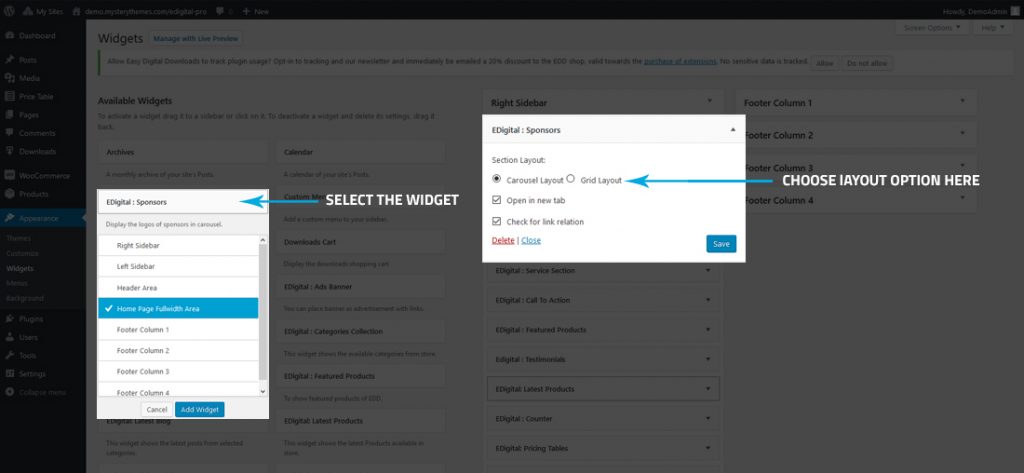Skip to content
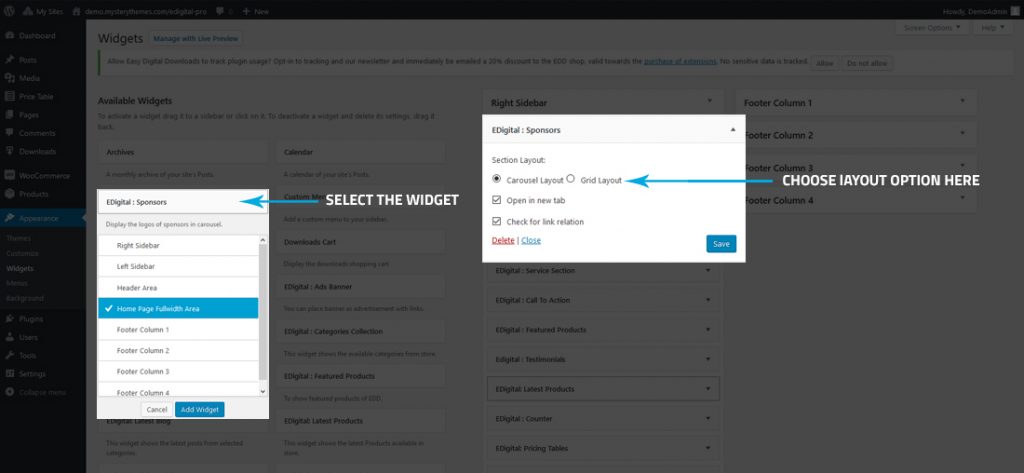
- First of all Go to Appearance >> Customize >> Additional Settings >> Our Sponsors.
- Open the Single Sponsor and fill up the required fields.
- Enter the Sponsor title and upload the logo then add the link on the box.
- Click on Add Sponsor button if you like to add more sponsors logo.
- Then, Go to Appearance >> Widgets.
- Select or Drag EDigital: Sponsors widget in Home Page Fullwidth Area widget area.
- Set the section layout like ( carousel or gird ).
- Set the new tab option and link relation for the sponsor URL.
- Then, click on the Save button.