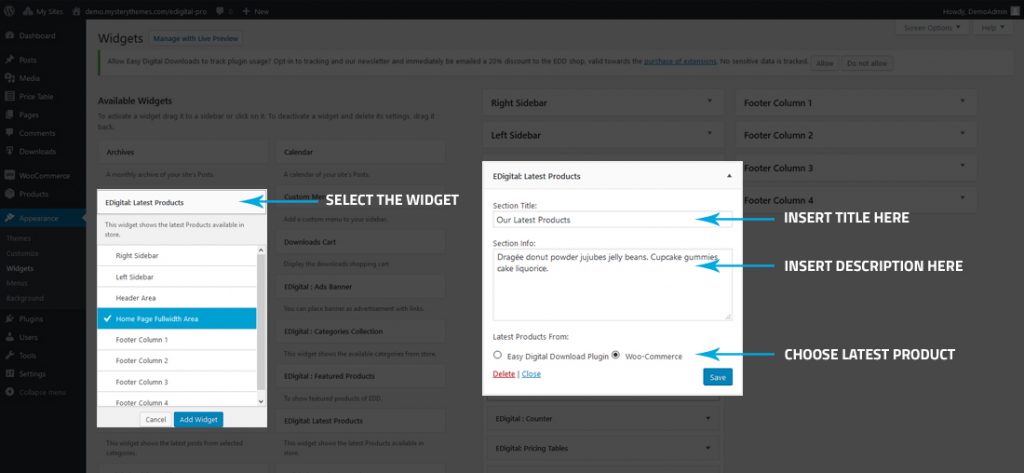
To use this Widget, you must active Woocommerce or Easy Digital Download plugin.
- Go to Appearance >> Widgets.
- Select or Drag EDigital : Latest Products widget in Home Page Fullwidth Area widget area.
- Enter the section title in the text field.
- Enter the section short description in the text area field.
- Choose the appropriate plugin to display products.
- Then, click on the Save button.