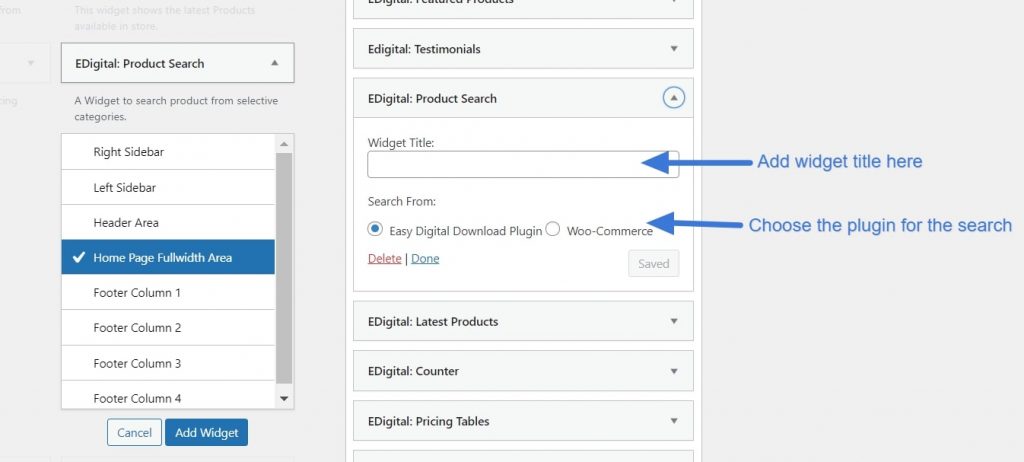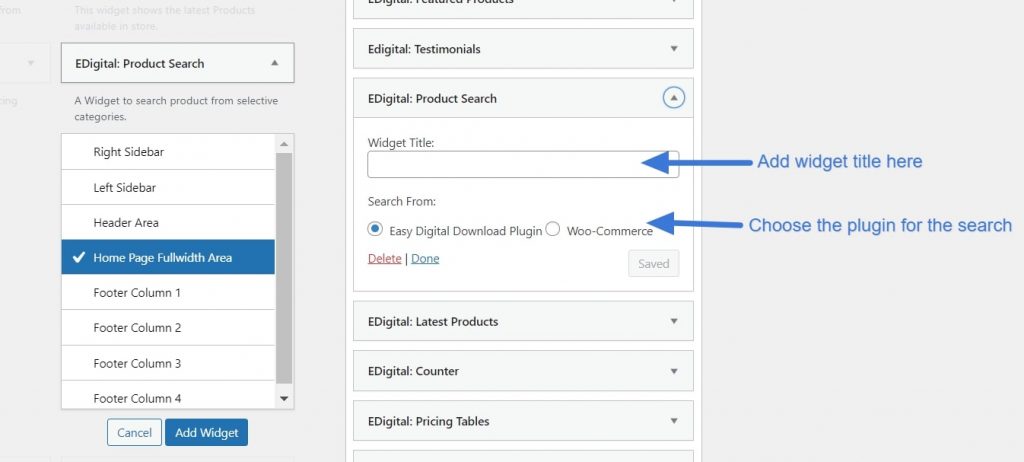
- Go to Appearance >> Widgets.
- Select or drag EDigital: Product Search widget in Home Page Fullwidth Area widget area.
- Enter the section title in the box.
- Then choose the plugin for the search from the available option.
- Now, click on the Save button.
FREE E-COMMERCE RESPONSIVE WORDPRESS THEME