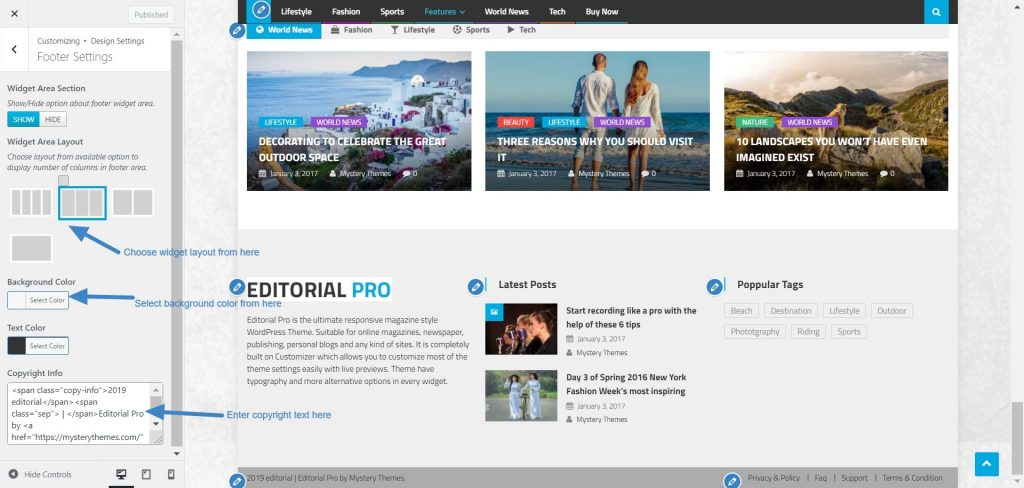
- Go to Dashboard >> Appearance >> Customize >> Design Settings >> Footer Settings.
- Choose Show/Hide option about widget area section.
- Choose layouts of columns for footer widget area under the Widget Area Layout.
- Next, select background color and text color for the footer.
- Enter the copyright text what you may like.
- Select a Sub Footer Layout from the given options.
- Then, Click on Save & Publish button.