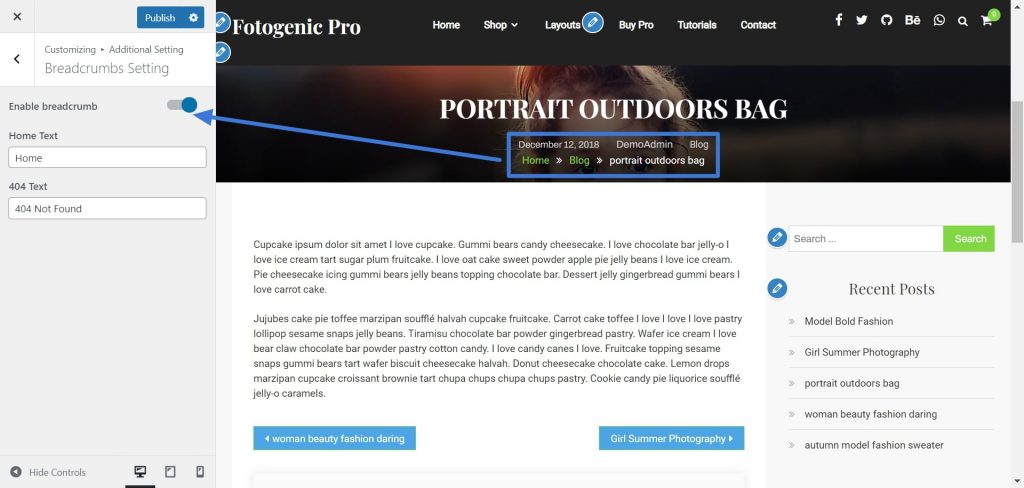
- Go to Dashboard >> Appearance >> Customize >> Additional Settings >> Breadcrumbs Settings.
- Choose Show/Hide option for breadcrumbs section.
- Add the home text at breadcrumbs under Breadcrumb Home Text.
- Add the 404 Text under 404 Text box.
- Then, Click on Save & Publish button.