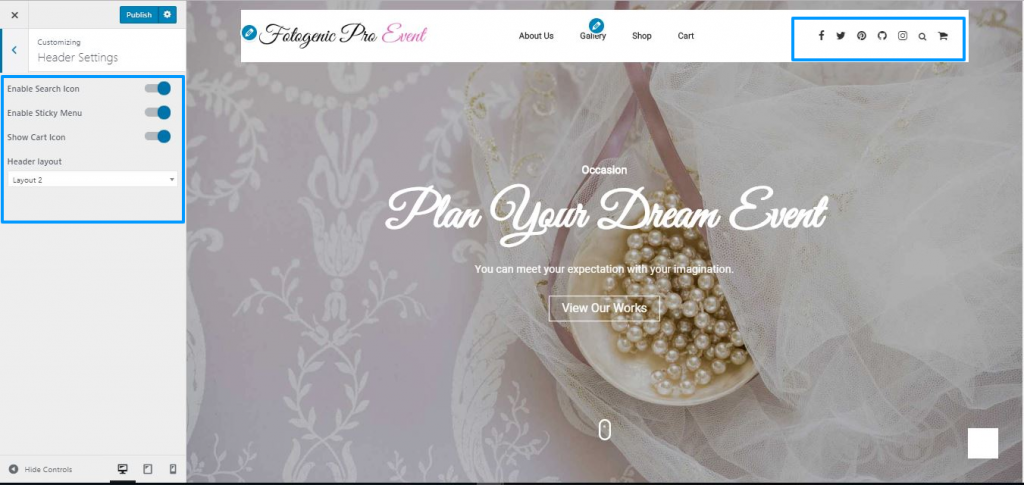
- Go to Appearance >> Customize >> Header Settings > > Header Layouts.
- Choose enable/disable option for Search Icon, sticky menu and Cart Icon at header section.
- Choose the appropriate layout from the available options.
- Then, click on the Publish button.