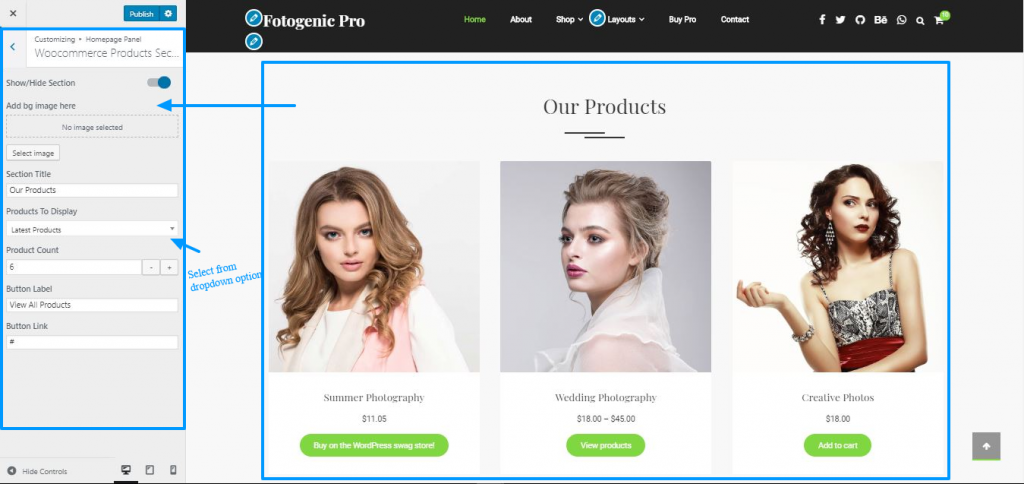
- Go to Dashboard >> Appearance >> Customize >> Homepage panel >> WooCommerce Products Section.
- Choose the show/hide option to show section at the homepage.
- Click on the Select Image to add the Background Image.
- Add the Section Title on the box.
- Select theProducts To Display from the drop-down option as you like.
- Set the product count on the box.
- Add the Button Label and Button-Link on the box.
- Then, click on Save & Publish button.