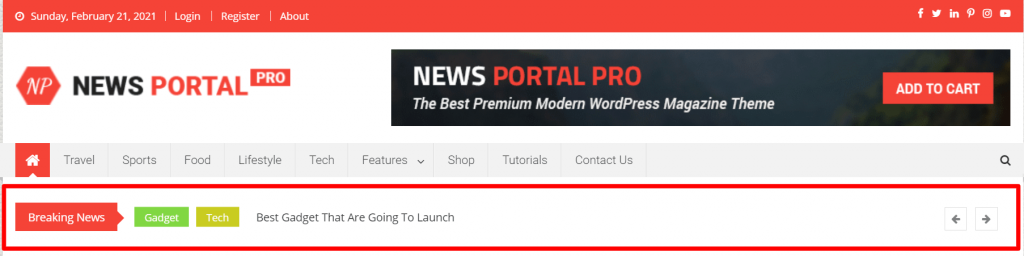
News ticker section shows the latest 5 posts, and display on the front page only.
- Go to Appearance >> Customize >> Header Settings >> Ticker Section.
- Choose show/hide option under Ticker Option.
- Enter the caption for news ticker section under Ticker Caption.
- Choose Ticker Section Layout from available options.
- Next, select suitable option for ticker content.
- Check the box to show category lists.
- Finally, set the number of news ticker post count.
- Click on Save & Publish Button.